Windows11 64bit系統(tǒng)
1.Windows11系統(tǒng)上,啟用虛擬機(jī)平臺(tái)
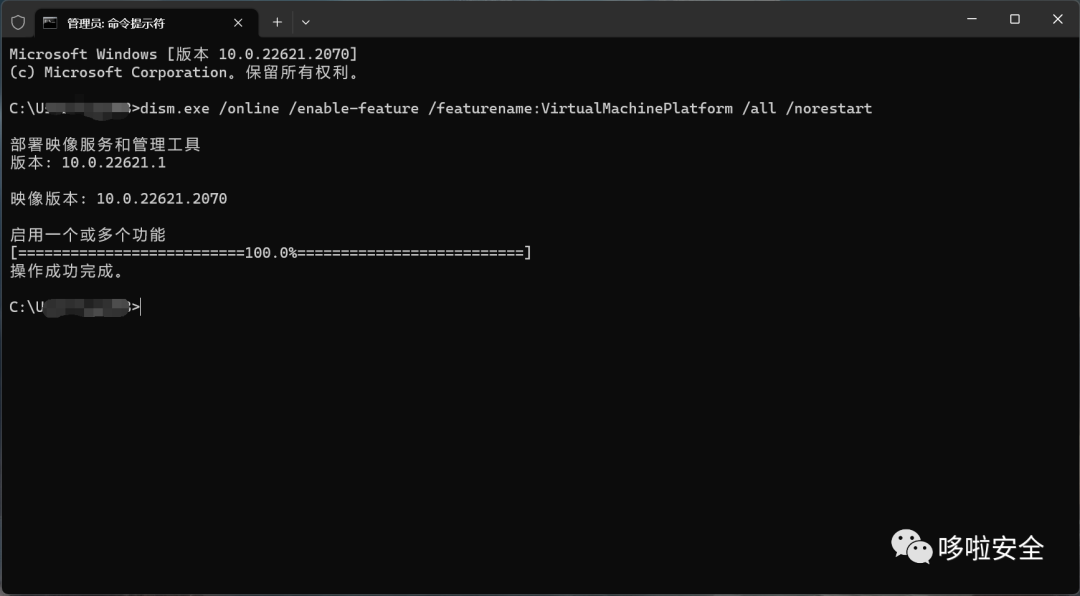
2.Windows11系統(tǒng)上,先啟用"適用于Linux的Windows子系統(tǒng)",然后在Windows11上安裝Ubuntu-20.04系統(tǒng)
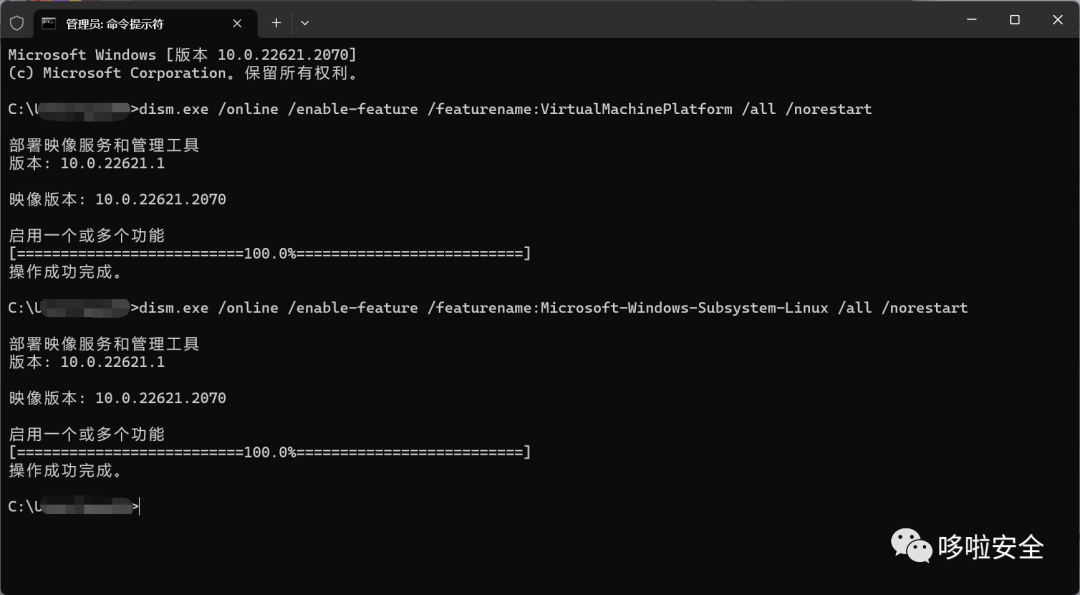
3.查看支持安裝的系統(tǒng)及版本
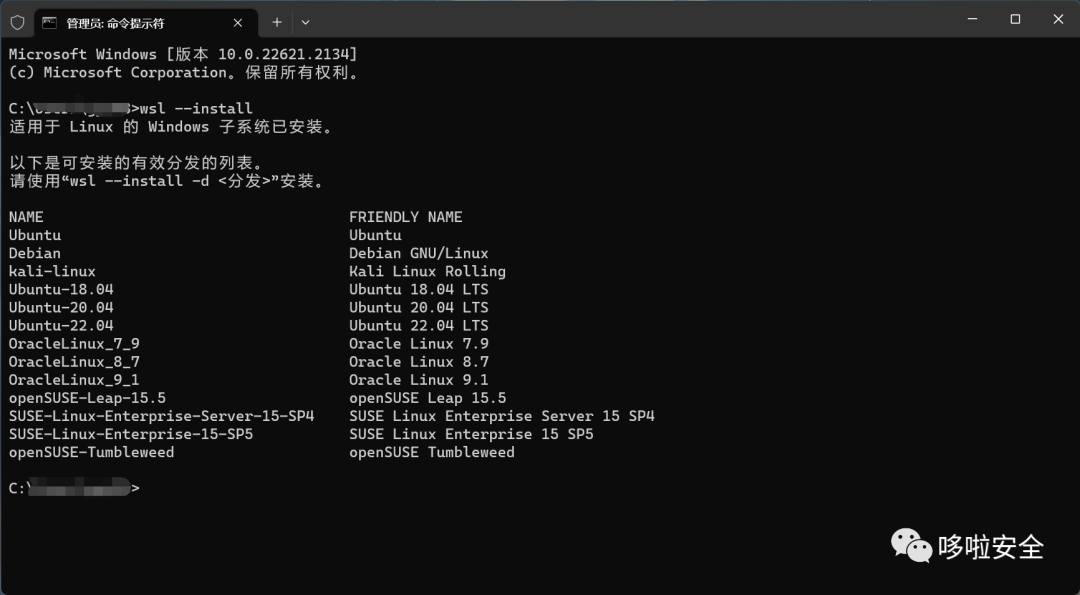
4.安裝Windows子系統(tǒng)Ubuntu-20.04(存在報(bào)錯(cuò))
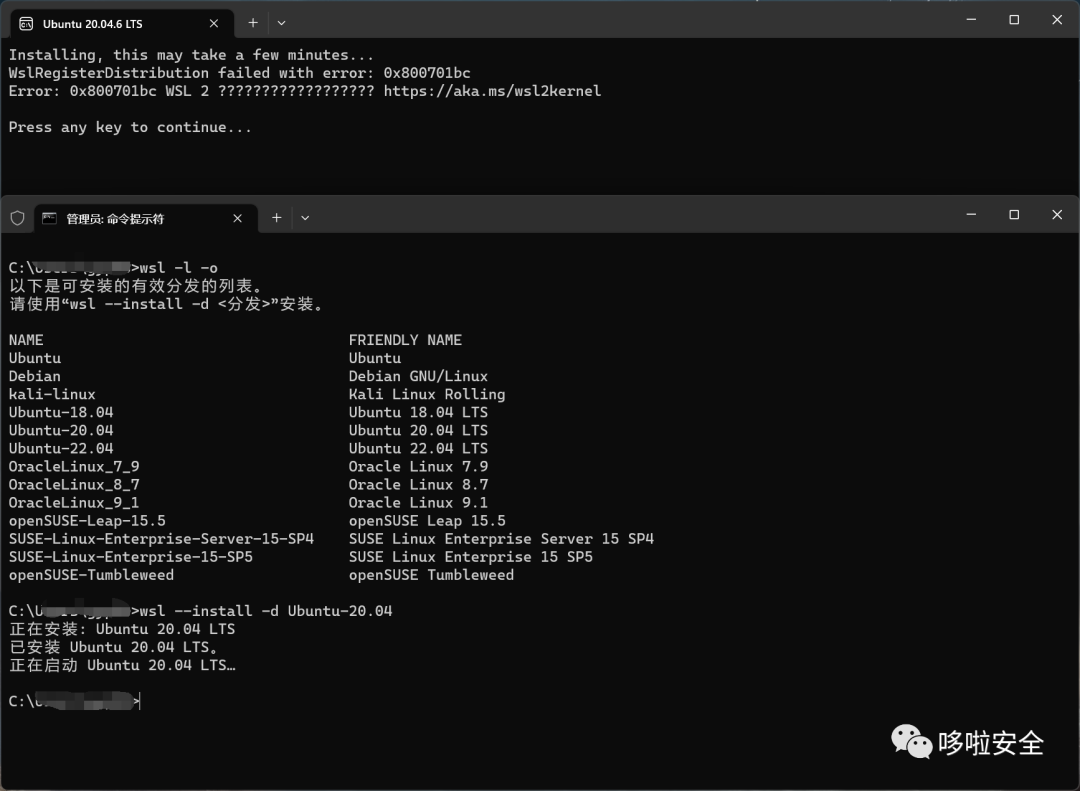
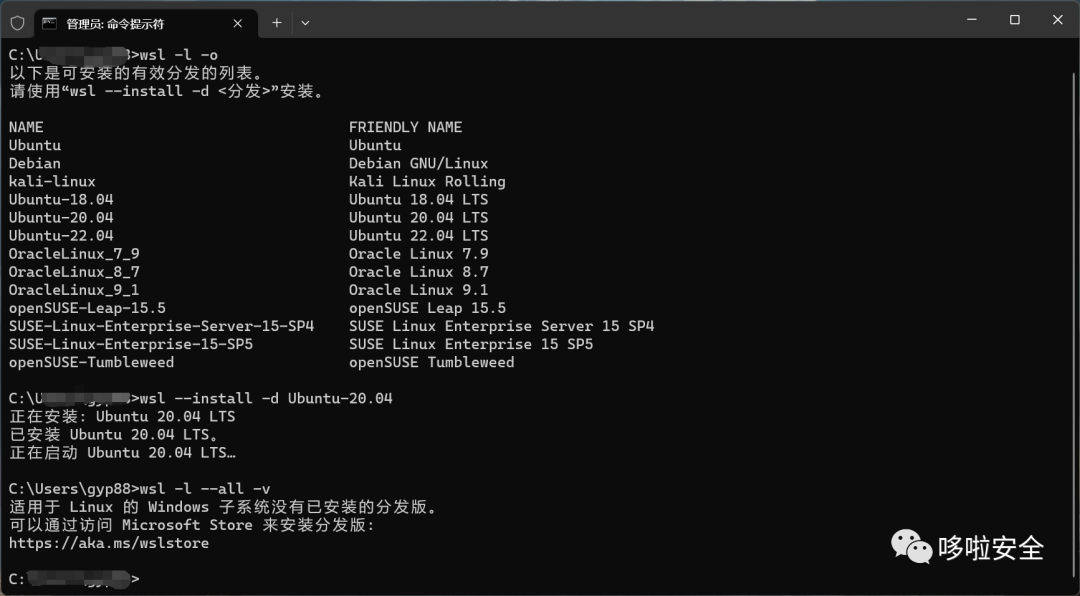
5.控制面板->程序->啟用或關(guān)閉windows功能
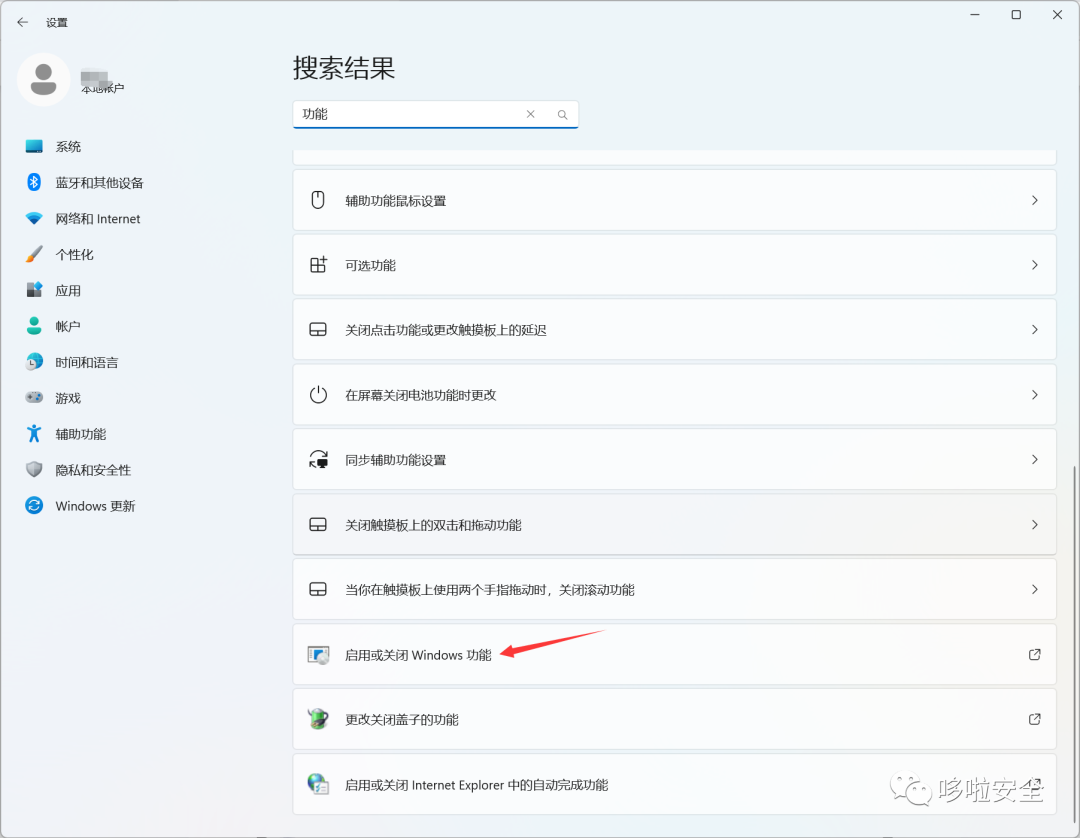
6.勾選"適用于Linux的Windows子系統(tǒng)"和"虛擬機(jī)平臺(tái)"選項(xiàng)

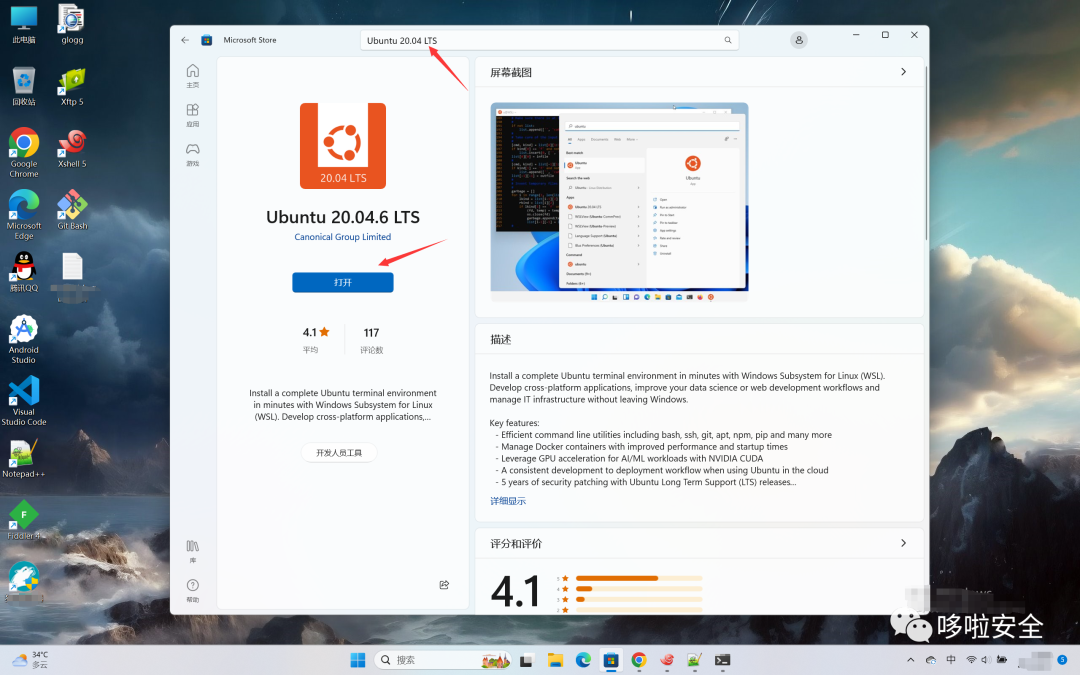
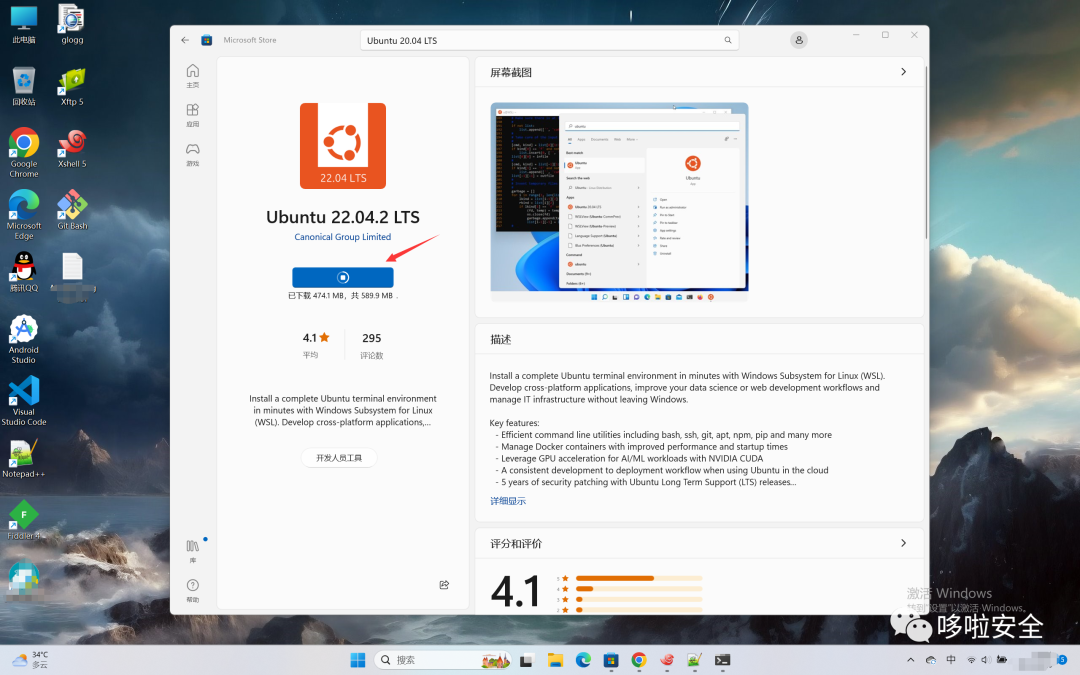
7.下載和安裝wsl_update_x64
https://learn.microsoft.com/zh-cn/windows/wsl/install https://wslstorestorage.blob.core.windows.net/wslblob/wsl_update_x64.msi8.安裝Windows子系統(tǒng)Ubuntu-20.04(安裝成功)
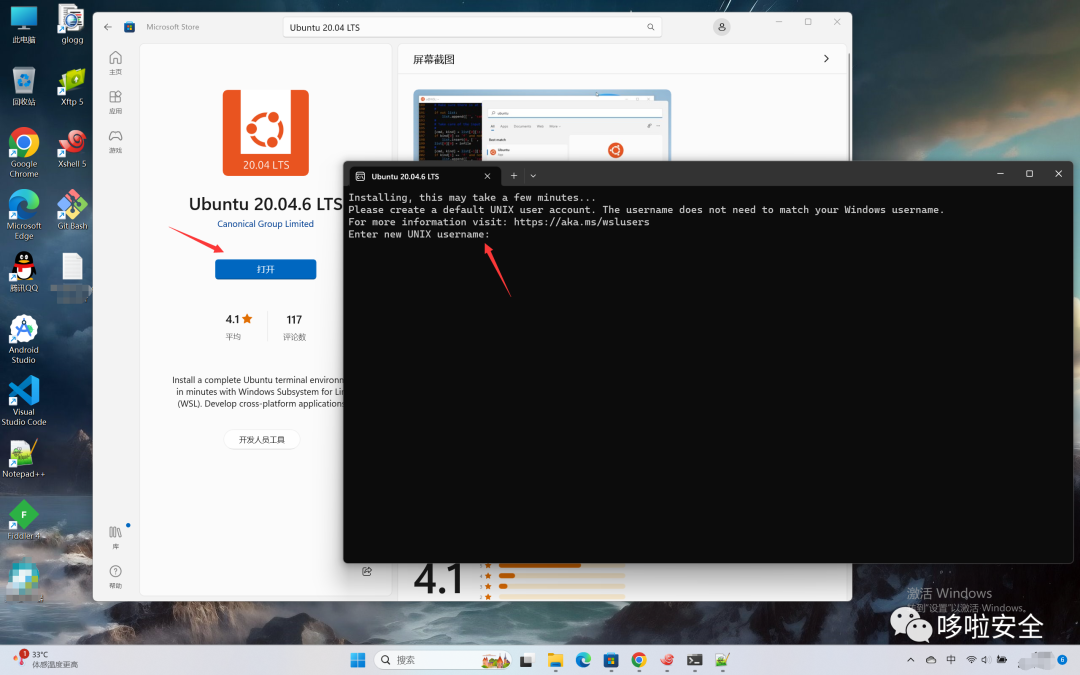
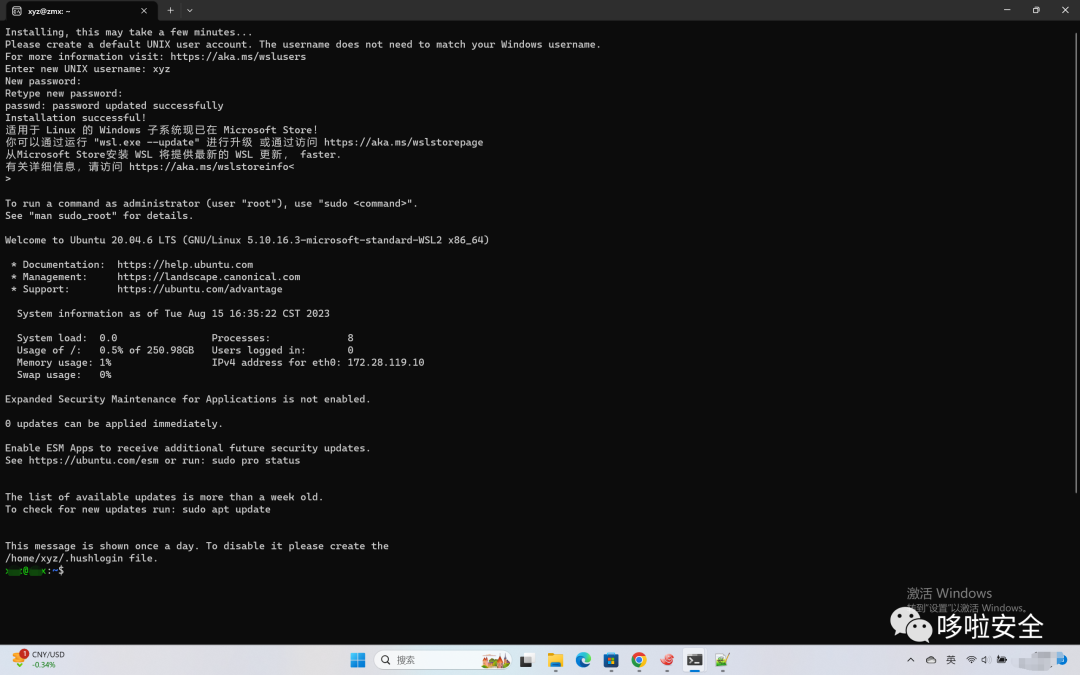
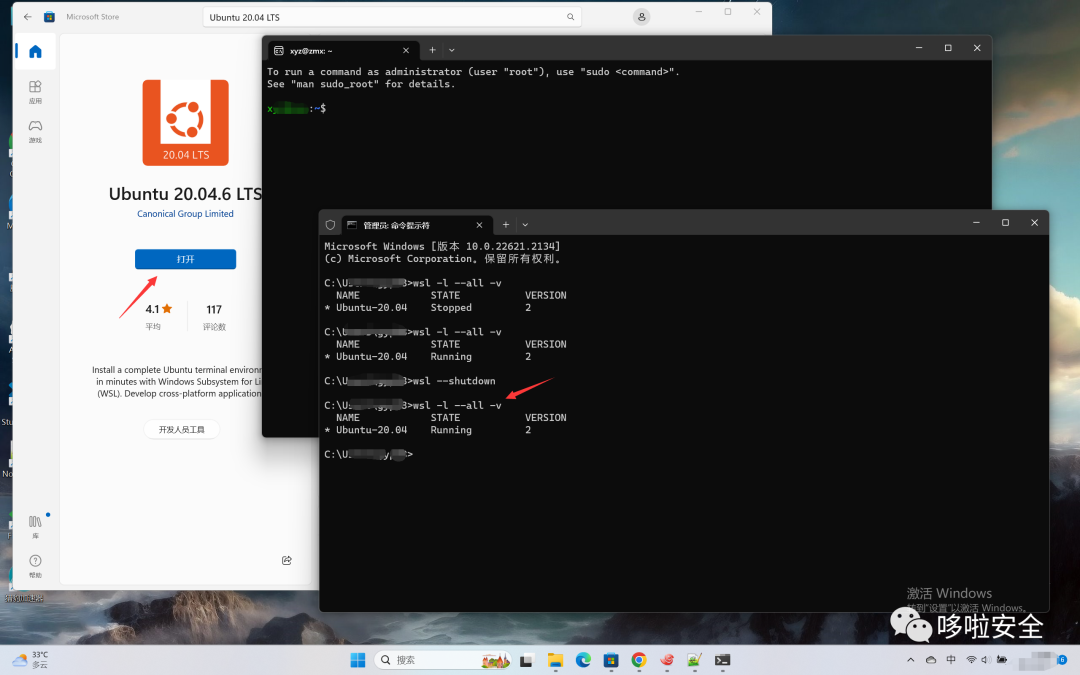
9.遷移wsl2安裝的Ubuntu-20.04子系統(tǒng)到E盤(選擇磁盤空間大的盤)
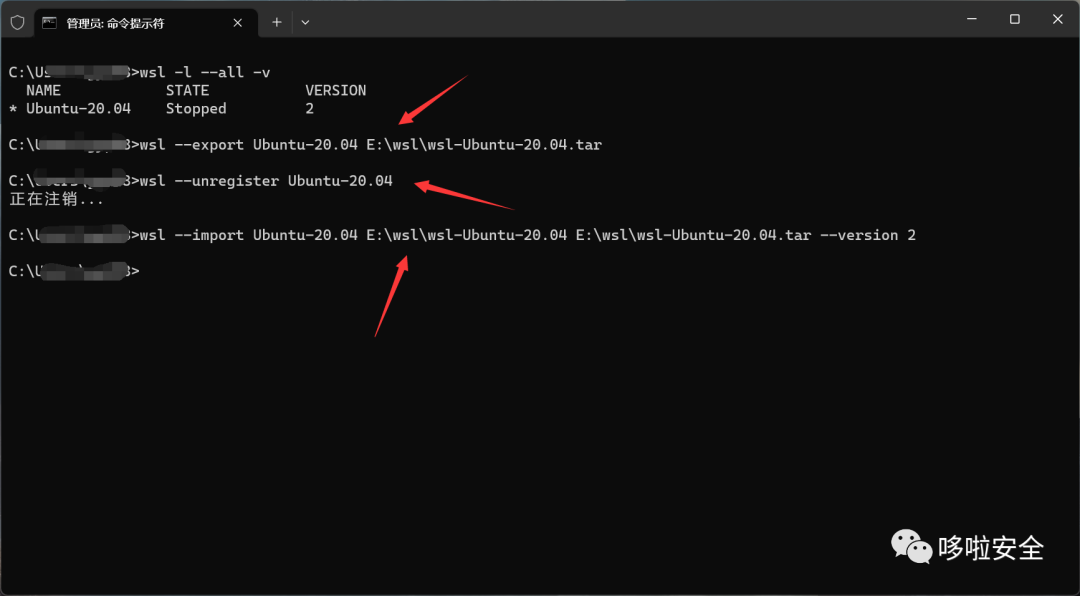
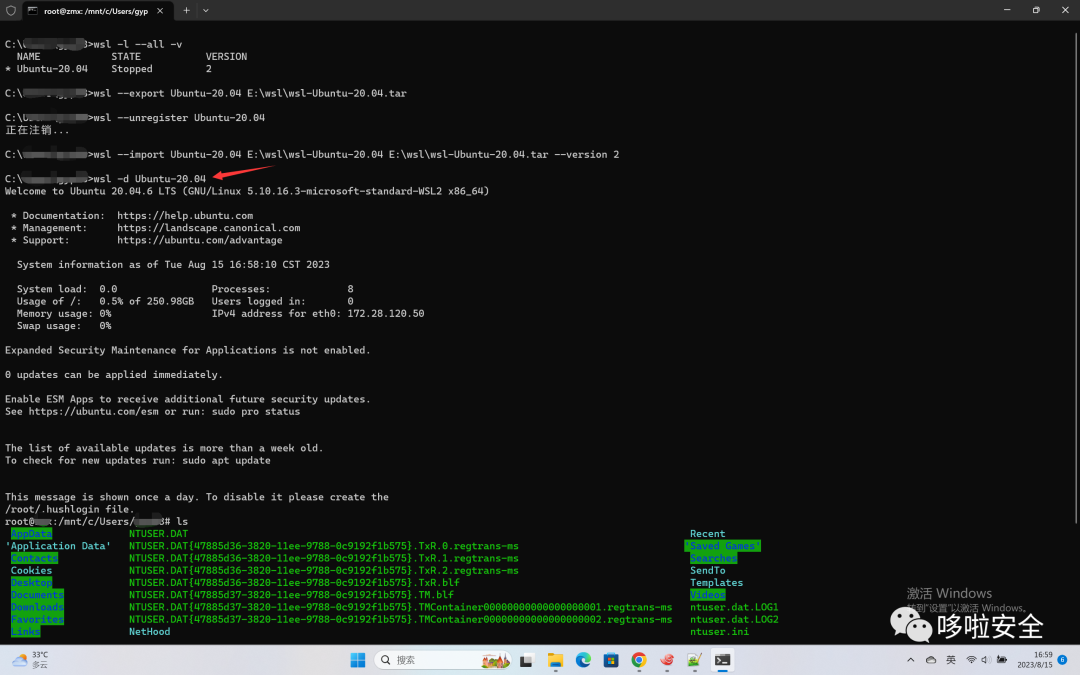
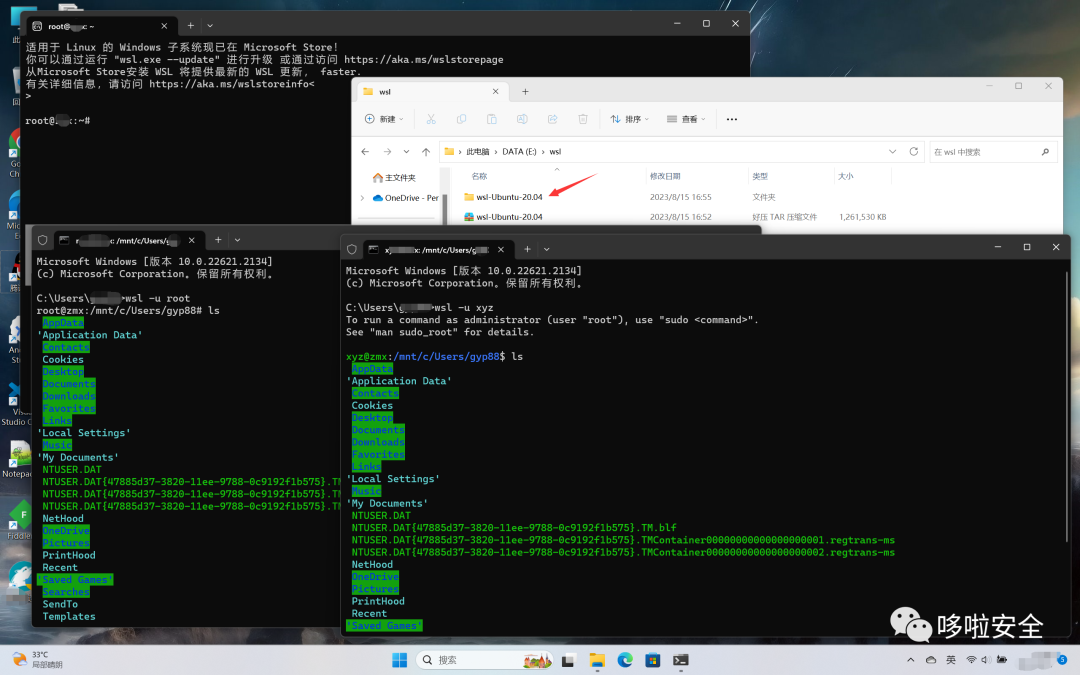
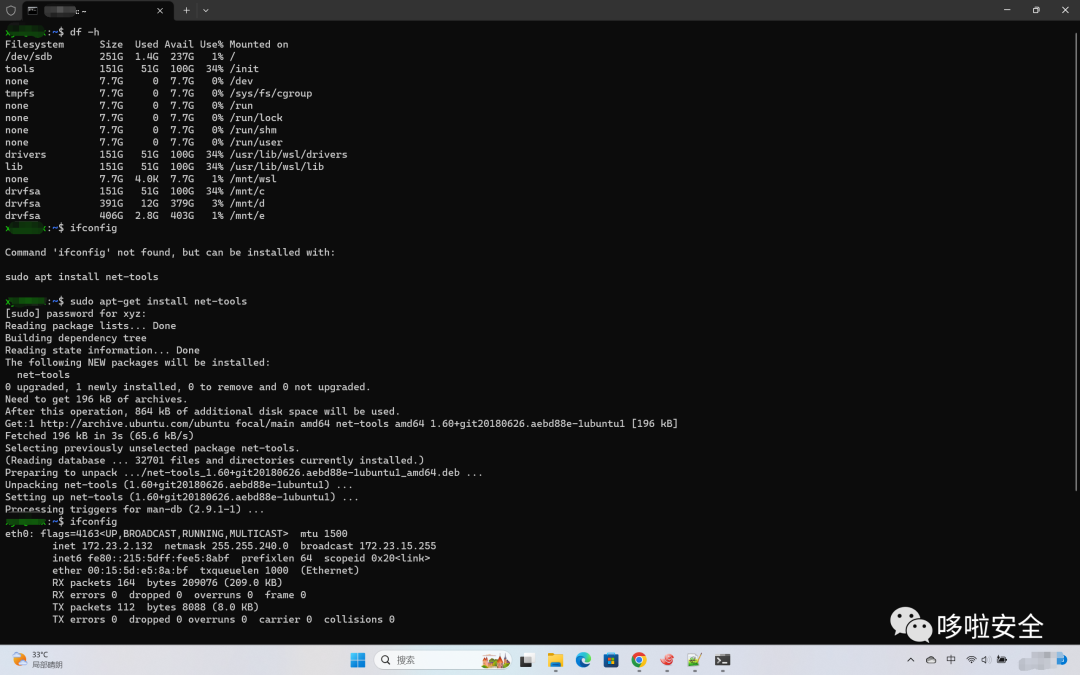
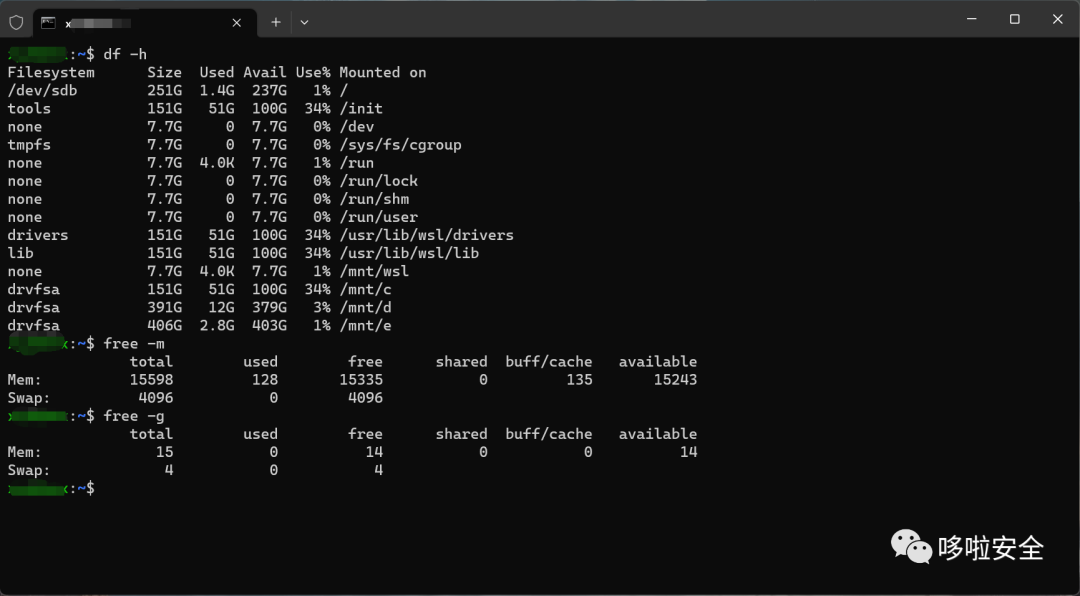
-
Linux
+關(guān)注
關(guān)注
87文章
11345瀏覽量
210376 -
WINDOWS
+關(guān)注
關(guān)注
4文章
3569瀏覽量
89289 -
Ubuntu
+關(guān)注
關(guān)注
5文章
566瀏覽量
30032 -
虛擬機(jī)
+關(guān)注
關(guān)注
1文章
934瀏覽量
28423 -
Windows11
+關(guān)注
關(guān)注
0文章
59瀏覽量
4378
原文標(biāo)題:Windows11 wsl2安裝Ubuntu-20.04
文章出處:【微信號(hào):哆啦安全,微信公眾號(hào):哆啦安全】歡迎添加關(guān)注!文章轉(zhuǎn)載請(qǐng)注明出處。
發(fā)布評(píng)論請(qǐng)先 登錄
相關(guān)推薦
Wi-Fi loT Windows10(2004)+WSL2 +Ubuntu 20.04 環(huán)境搭建
【米爾MYS-8MMX開發(fā)板免費(fèi)試用】+2.windows10+wsl2方式搭建ubuntu20.04開發(fā)環(huán)境
Ubuntu20.04LTS2.ESP-IDF3.micropython操作步驟
WSL2與Docker容器之間相互遷移的教程
【潤(rùn)和軟件DAYU200開發(fā)板體驗(yàn)】WSL2編譯OpenHarmony dayu200鏡像效率翻倍
【HD-G2UL-EVM開發(fā)板體驗(yàn)】基于WIN11+WSL2+UBUNTU搭建C開發(fā)環(huán)境-Helloworld+蜂鳴器測(cè)試程序
怎么更新到Windows11?Windows11更新了什么內(nèi)容?
在Windows系統(tǒng)中安裝WSL子系統(tǒng)

基于WSL2的Aosp12源碼開發(fā)環(huán)境搭建案例

【XR806開發(fā)板試用】通過(guò)http請(qǐng)求從心知天氣網(wǎng)獲取天氣預(yù)報(bào)信息
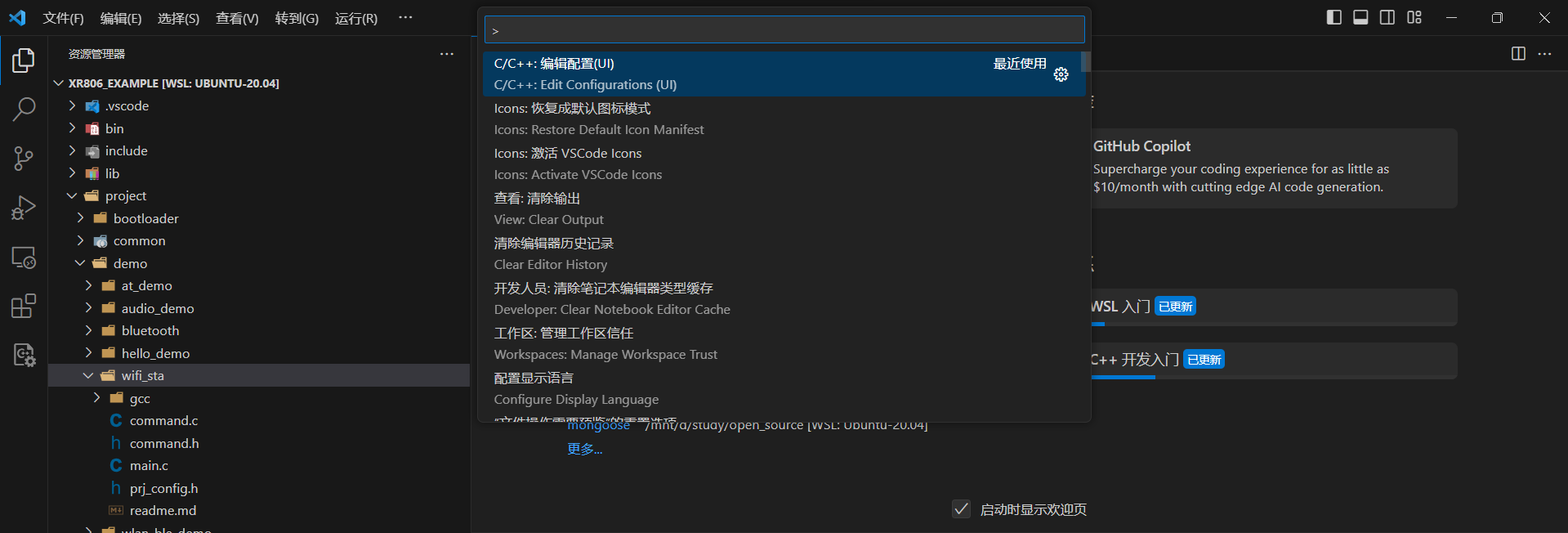
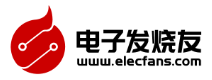
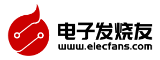


 Windows11 wsl2安裝Ubuntu-20.04
Windows11 wsl2安裝Ubuntu-20.04

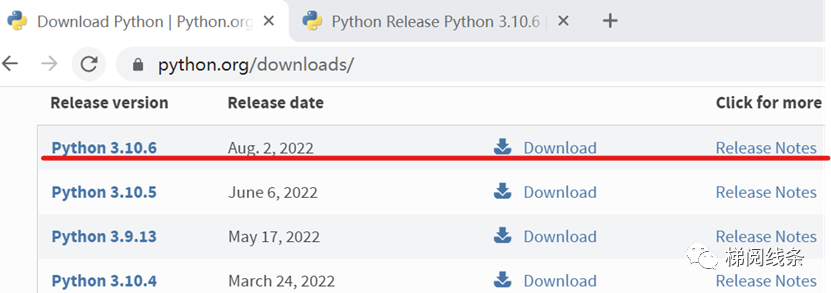
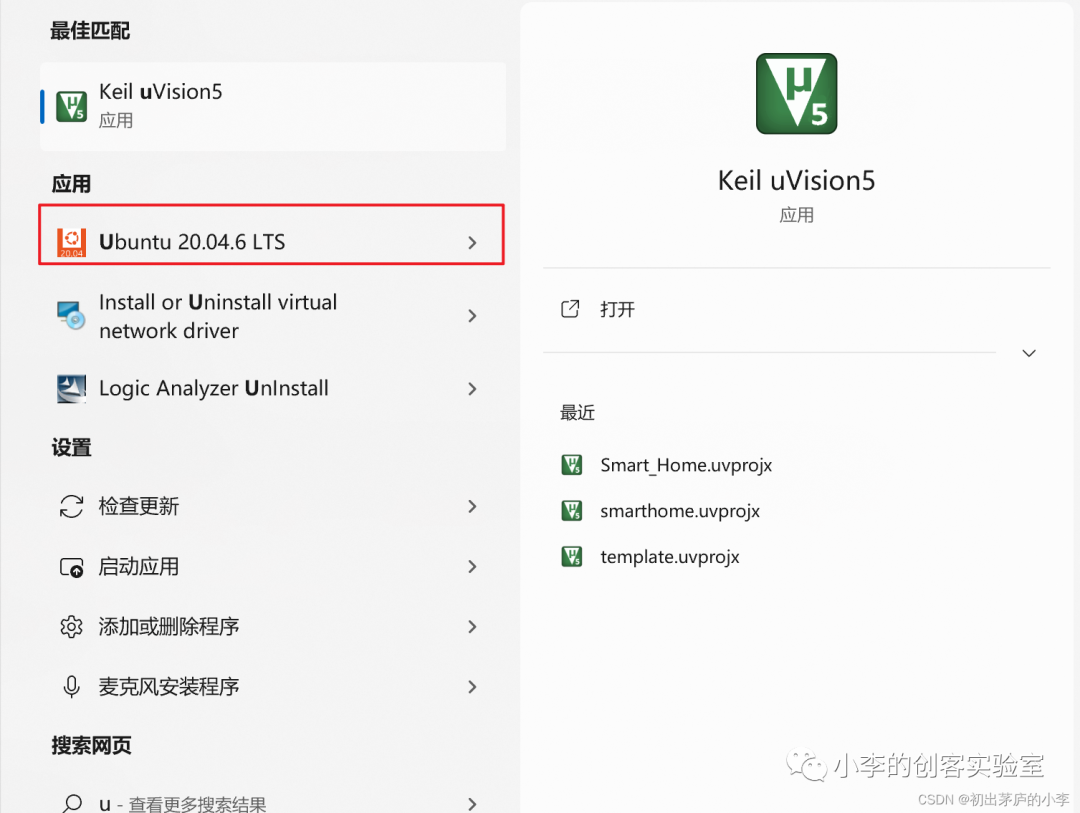








評(píng)論