組件標識
id為組件的唯一標識,在整個應用內唯一。本模塊提供組件標識相關接口,可以獲取指定id組件的屬性,也提供向指定id組件發送事件的功能。
說明:
開發前請熟悉鴻蒙開發指導文檔 :[gitee.com/li-shizhen-skin/harmony-os/blob/master/README.md]
從API Version 8開始支持。后續版本如有新增內容,則采用上角標單獨標記該內容的起始版本。
屬性
| 名稱 | 參數說明 | 描述 |
|---|---|---|
| id | string | 組件的唯一標識,唯一性由使用者保證。 默認值:'' 從API version 9開始,該接口支持在ArkTS卡片中使用。 |
接口
getInspectorByKey9+
getInspectorByKey(id: string): string
獲取指定id的組件的所有屬性,不包括子組件信息。
此接口僅用于對應用的測試。
參數:
| 參數 | 類型 | 必填 | 描述 |
|---|---|---|---|
| id | string | 是 | 要獲取屬性的組件id。 |
返回值:
| 類型 | 描述 |
|---|---|
| string | 組件屬性列表的JSON字符串。 |
getInspectorTree9+
getInspectorTree(): Object
獲取組件樹及組件屬性。
此接口僅用于對應用的測試。
返回值:
| 類型 | 描述 |
|---|---|
| Object | 組件樹及組件屬性列表的JSON對象。 |
sendEventByKey9+
sendEventByKey(id: string, action: number, params: string): boolean
給指定id的組件發送事件。
此接口僅用于對應用的測試。
參數:
| 參數 | 類型 | 必填 | 描述 |
|---|---|---|---|
| id | string | 是 | 要觸發事件的組件的id。 |
| action | number | 是 | 要觸發的事件類型,目前支持取值: - 點擊事件Click: 10 - 長按事件LongClick: 11。 |
| params | string | 是 | 事件參數,無參數傳空字符串 ""。 |
返回值:
| 類型 | 描述 |
|---|---|
| boolean | 找不到指定id的組件時返回false,其余情況返回true。 |
sendTouchEvent9+
sendTouchEvent(event: TouchObject): boolean
發送觸摸事件。
此接口僅用于對應用的測試。
參數:
| 參數 | 類型 | 必填 | 描述 |
|---|---|---|---|
| event | [TouchObject] | 是 | 觸發觸摸事件的位置,event參數見[TouchEvent]中TouchObject的介紹。 |
返回值:
| 類型 | 描述 |
|---|---|
| boolean | 事件發送失敗時返回false,其余情況返回true。 |
sendKeyEvent9+
sendKeyEvent(event: KeyEvent): boolean
發送按鍵事件。
此接口僅用于對應用的測試。
參數:
| 參數 | 類型 | 必填 | 描述 |
|---|---|---|---|
| event | [KeyEvent] | 是 | 按鍵事件,event參數見[KeyEvent]介紹。 |
返回值:
| 類型 | 描述 |
|---|---|
| boolean | 事件發送失敗時時返回false,其余情況返回true。 |
sendMouseEvent9+
sendMouseEvent(event: MouseEvent): boolean
發送鼠標事件。
此接口僅用于對應用的測試。
參數:
| 參數 | 類型 | 必填 | 描述 |
|---|---|---|---|
| event | [MouseEvent] | 是 | 鼠標事件,event參數見[MouseEvent]介紹。 |
返回值:
| 類型 | 描述HarmonyOS與OpenHarmony鴻蒙文檔籽料:mau123789是v直接拿 |
|---|---|
| boolean | 事件發送失敗時返回false,其余情況返回true。 |
 |
示例
// xxx.ets
class Utils {
static rect_left
static rect_top
static rect_right
static rect_bottom
static rect_value
//獲取組件所占矩形區域坐標
static getComponentRect(key) {
let strJson = getInspectorByKey(key)
let obj = JSON.parse(strJson)
console.info("[getInspectorByKey] current component obj is: " + JSON.stringify(obj))
let rectInfo = JSON.parse('[' + obj.$rect + ']')
console.info("[getInspectorByKey] rectInfo is: " + rectInfo)
this.rect_left = JSON.parse('[' + rectInfo[0] + ']')[0]
this.rect_top = JSON.parse('[' + rectInfo[0] + ']')[1]
this.rect_right = JSON.parse('[' + rectInfo[1] + ']')[0]
this.rect_bottom = JSON.parse('[' + rectInfo[1] + ']')[1]
return this.rect_value = {
"left": this.rect_left, "top": this.rect_top, "right": this.rect_right, "bottom": this.rect_bottom
}
}
}
@Entry
@Component
struct IdExample {
@State text: string = ''
build() {
Flex({ direction: FlexDirection.Column, alignItems: ItemAlign.Center, justifyContent: FlexAlign.Center }) {
Button() {
Text('onKeyTab').fontSize(25).fontWeight(FontWeight.Bold)
}.margin({ top: 20 }).backgroundColor('#0D9FFB')
.onKeyEvent(() = > {
this.text = "onKeyTab"
})
Button() {
Text('click to start').fontSize(25).fontWeight(FontWeight.Bold)
}.margin({ top: 20 })
.onClick(() = > {
console.info(getInspectorByKey("click"))
console.info(JSON.stringify(getInspectorTree()))
this.text = "Button 'click to start' is clicked"
setTimeout(() = > {
sendEventByKey("longClick", 11, "") // 向id為"longClick"的組件發送長按事件
}, 2000)
}).id('click')
Button() {
Text('longClick').fontSize(25).fontWeight(FontWeight.Bold)
}.margin({ top: 20 }).backgroundColor('#0D9FFB')
.gesture(
LongPressGesture().onActionEnd(() = > {
console.info('long clicked')
this.text = "Button 'longClick' is longclicked"
setTimeout(() = > {
let rect = Utils.getComponentRect('onTouch') // 獲取id為"onTouch"組件的矩形區域坐標
let touchPoint: TouchObject = {
id: 1,
x: rect.left + (rect.right - rect.left) / 2, // 組件中心點x坐標
y: rect.top + (rect.bottom - rect.top) / 2, // 組件中心點y坐標
type: TouchType.Down,
screenX: rect.left + (rect.right - rect.left) / 2, // 組件中心點x坐標
screenY: rect.left + (rect.right - rect.left) / 2, // 組件中心點y坐標
}
sendTouchEvent(touchPoint) // 發送觸摸事件
touchPoint.type = TouchType.Up
sendTouchEvent(touchPoint) // 發送觸摸事件
}, 2000)
})).id('longClick')
Button() {
Text('onTouch').fontSize(25).fontWeight(FontWeight.Bold)
}.type(ButtonType.Capsule).margin({ top: 20 })
.onClick(() = > {
console.info('onTouch is clicked')
this.text = "Button 'onTouch' is clicked"
setTimeout(() = > {
let rect = Utils.getComponentRect('onMouse') // 獲取id為"onMouse"組件的矩形區域坐標
let mouseEvent: MouseEvent = {
button: MouseButton.Left,
action: MouseAction.Press,
x: rect.left + (rect.right - rect.left) / 2, // 組件中心點x坐標
y: rect.top + (rect.bottom - rect.top) / 2, // 組件中心點y坐標
screenX: rect.left + (rect.right - rect.left) / 2, // 組件中心點x坐標
screenY: rect.top + (rect.bottom - rect.top) / 2, // 組件中心點y坐標
timestamp: 1,
target: {
area: {
width: 1,
height: 1,
position: {
x: 1,
y: 1
},
globalPosition: {
x: 1,
y: 1
}
}
},
source: SourceType.Mouse,
pressure: 1,
tiltX: 1,
tiltY: 1,
sourceTool: SourceTool.Unknown
}
sendMouseEvent(mouseEvent) // 發送鼠標事件
}, 2000)
}).id('onTouch')
Button() {
Text('onMouse').fontSize(25).fontWeight(FontWeight.Bold)
}.margin({ top: 20 }).backgroundColor('#0D9FFB')
.onMouse(() = > {
console.info('onMouse')
this.text = "Button 'onMouse' in onMouse"
setTimeout(() = > {
let keyEvent: KeyEvent = {
type: KeyType.Down,
keyCode: 2049,
keyText: 'tab',
keySource: 4,
deviceId: 0,
metaKey: 0,
timestamp: 0
}
sendKeyEvent(keyEvent) // 發送按鍵事件
}, 2000)
}).id('onMouse')
Text(this.text).fontSize(25).padding(15)
}
.width('100%').height('100%')
}
}
審核編輯 黃宇
-
組件
+關注
關注
1文章
517瀏覽量
17922 -
鴻蒙
+關注
關注
57文章
2392瀏覽量
43050
發布評論請先 登錄
相關推薦
鴻蒙ArkTS聲明式開發:跨平臺支持列表【組件內容模糊】 通用屬性

鴻蒙ArkTS聲明式開發:跨平臺支持列表【分布式遷移標識】 通用屬性
鴻蒙ArkTS聲明式開發:跨平臺支持列表【形狀裁剪】 通用屬性
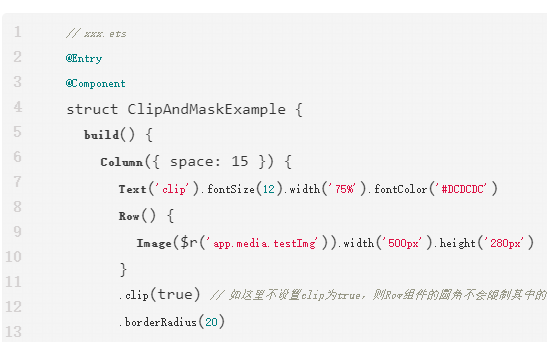
鴻蒙ArkTS聲明式開發:跨平臺支持列表【顯隱控制】 通用屬性

鴻蒙ArkTS聲明式開發:跨平臺支持列表【Flex布局】 通用屬性
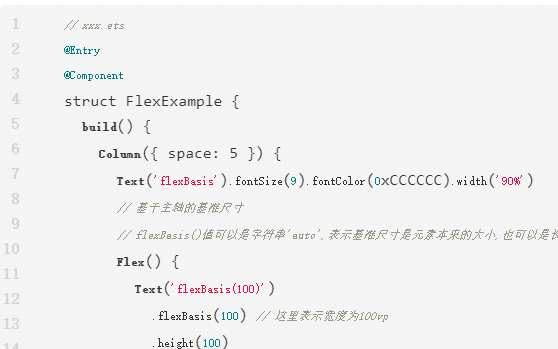
鴻蒙ArkTS聲明式開發:跨平臺支持列表【按鍵事件】

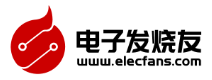
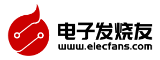


 鴻蒙ArkTS聲明式開發:跨平臺支持列表【組件標識】 通用屬性
鴻蒙ArkTS聲明式開發:跨平臺支持列表【組件標識】 通用屬性

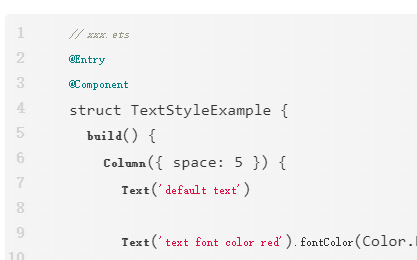

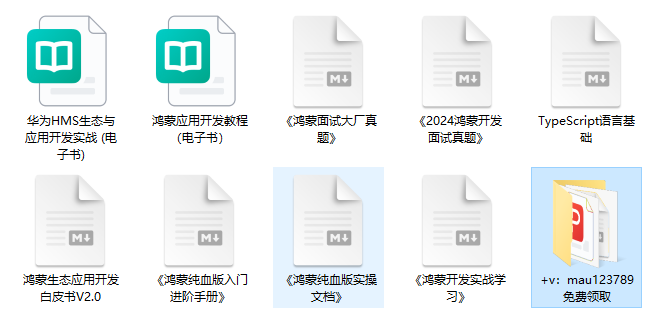
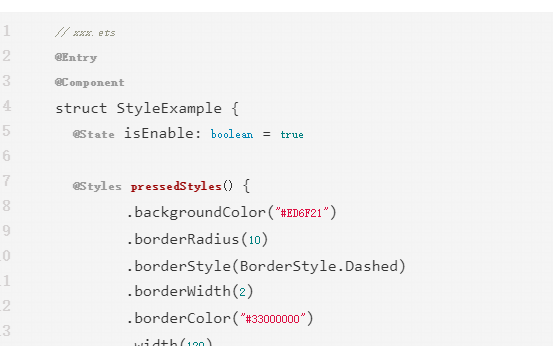
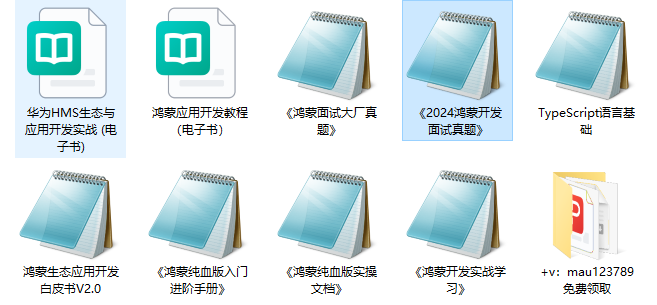
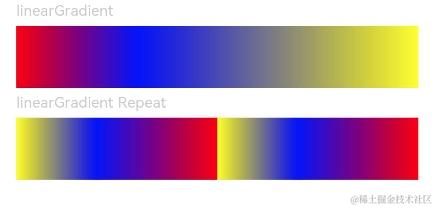
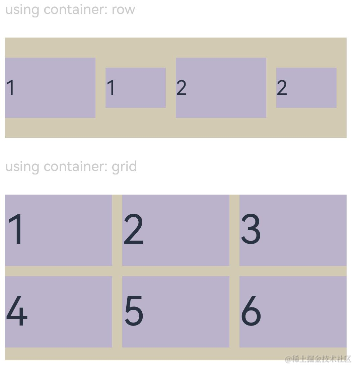








評論