本文旨在通過最通俗易懂的過程來詳解Transformer的每個步驟!
假設我們在做一個從中文翻譯到英文的過程,我們的詞表很簡單如下:
中文詞表:[機、器、學、習] 英文詞表[deep、machine、learning、chinese]
先來看一下Transformer的整個過程:
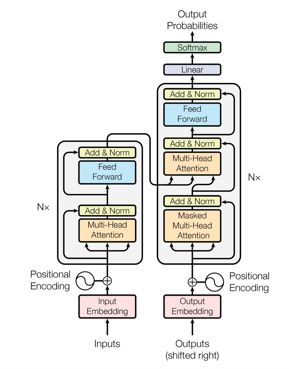
接下來,我們將按順序來講解Transformer的過程,并配有配套的excel計算過程和tensorflow代碼。
先說明一下,本文的tensorflow代碼中使用兩條訓練數據(因為實際場景中輸入都是batch的),但excel計算只以第一條數據的處理過程為例。
1、Encoder輸入
Encoder輸入過程如下圖所示:

首先輸入數據會轉換為對應的embedding,然后會加上位置偏置,得到最終的輸入。
這里,為了結果的準確計算,我們使用常量來代表embedding,假設中文詞表對應的embedding值分別是:
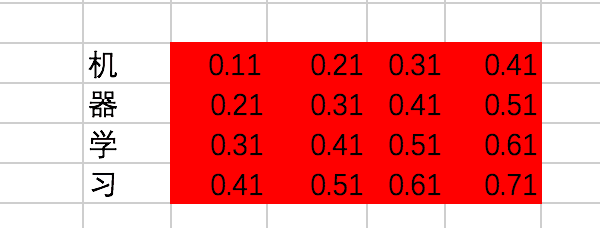
位置偏置position embedding使用下面的式子計算得出,注意這里位置偏置是包含兩個維度的,不僅僅是encoder的第幾個輸入,同時embedding中的每一個維度都會加入位置偏置信息:
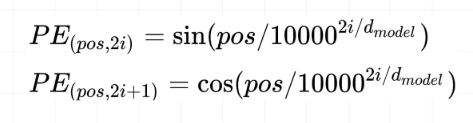
不過為了計算方便,我們仍然使用固定值代替:
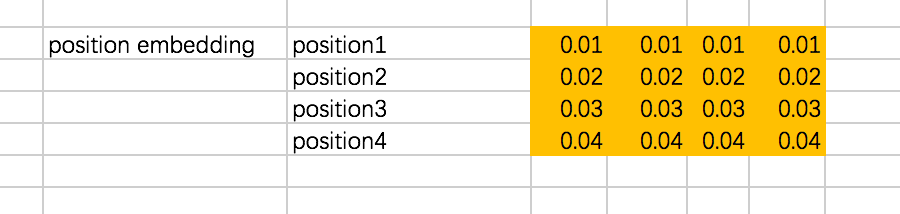
假設我們有兩條訓練數據(Excel大都只以第一條數據為例):
[機、器、學、習] -> [ machine、learning][學、習、機、器] -> [learning、machine]
encoder的輸入在轉換成id后變為[[0,1,2,3],[2,3,0,1]]。
接下來,通過查找中文的embedding表,轉換為embedding為:
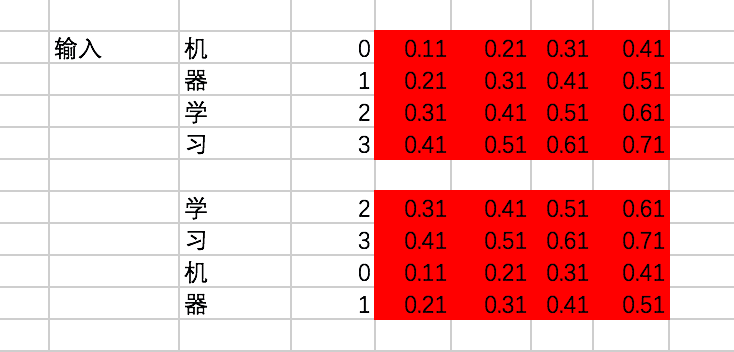
對輸入加入位置偏置,注意這里是兩個向量的對位相加:
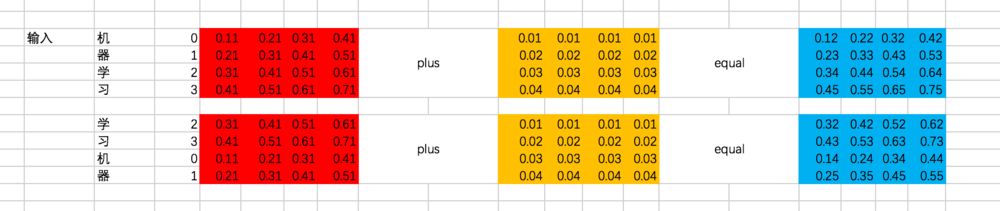
上面的過程是這樣的,接下來咱們用代碼來表示一下:
import tensorflow as tfchinese_embedding = tf.constant([[0.11,0.21,0.31,0.41], [0.21,0.31,0.41,0.51], [0.31,0.41,0.51,0.61], [0.41,0.51,0.61,0.71]],dtype=tf.float32)english_embedding = tf.constant([[0.51,0.61,0.71,0.81], [0.52,0.62,0.72,0.82], [0.53,0.63,0.73,0.83], [0.54,0.64,0.74,0.84]],dtype=tf.float32)position_encoding = tf.constant([[0.01,0.01,0.01,0.01], [0.02,0.02,0.02,0.02], [0.03,0.03,0.03,0.03], [0.04,0.04,0.04,0.04]],dtype=tf.float32)encoder_input = tf.constant([[0,1,2,3],[2,3,0,1]],dtype=tf.int32)with tf.variable_scope("encoder_input"): encoder_embedding_input = tf.nn.embedding_lookup(chinese_embedding,encoder_input) encoder_embedding_input = encoder_embedding_input + position_encodingwith tf.Session() as sess: sess.run(tf.global_variables_initializer()) print(sess.run([encoder_embedding_input]))
結果為:
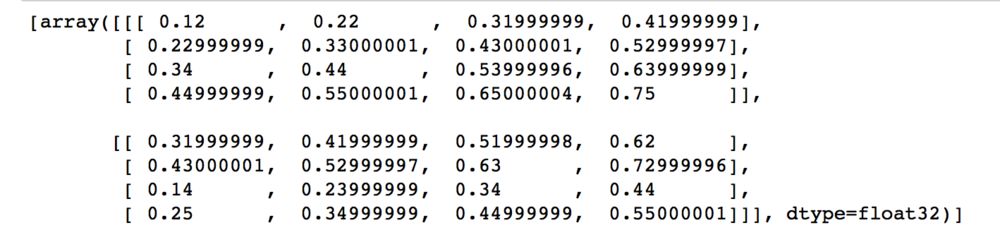
跟剛才的結果保持一致。
2、Encoder Block
一個Encoder的Block過程如下:
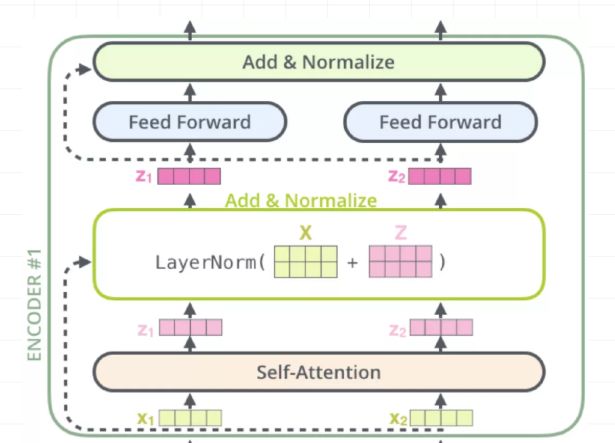
分為4步,分別是multi-head self attention、Add & Normalize、Feed Forward Network、Add & Normalize。
咱們主要來講multi-head self attention。在講multi-head self attention的時候,先講講Scaled Dot-Product Attention,我有時候也稱為single-head self attention。
2.1 Attention機制簡單回顧
Attention其實就是計算一種相關程度,看下面的例子:
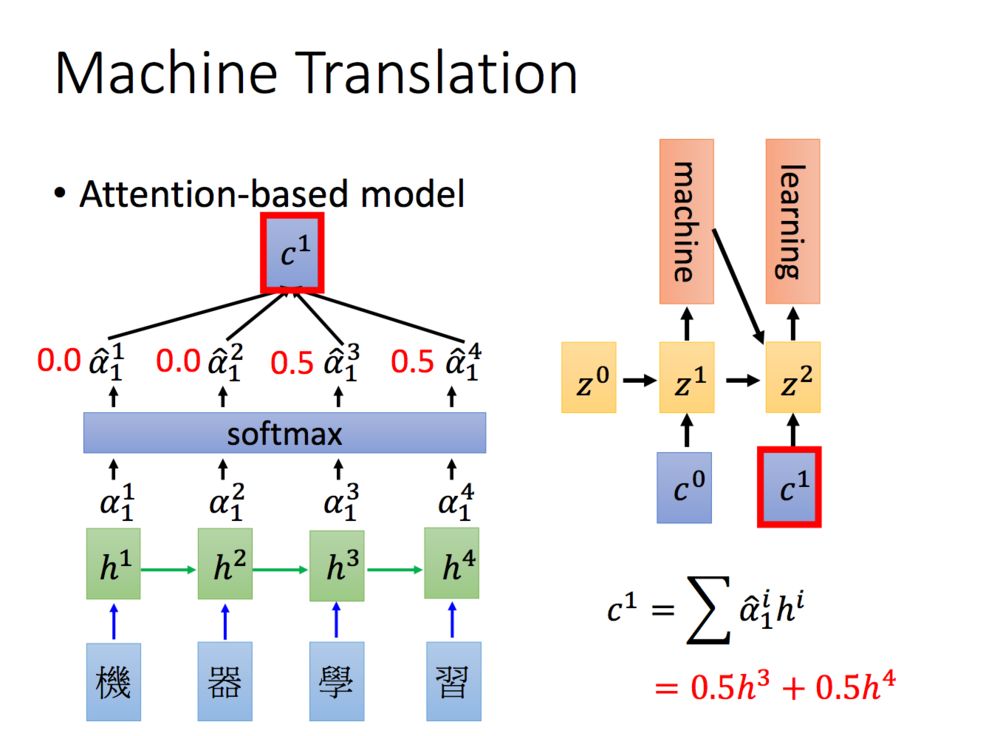
Attention通常可以進行如下描述,表示為將query(Q)和key-value pairs映射到輸出上,其中query、每個key、每個value都是向量,輸出是V中所有values的加權,其中權重是由Query和每個key計算出來的,計算方法分為三步:
1)計算比較Q和K的相似度,用f來表示:
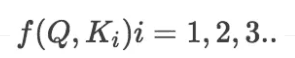
2)將得到的相似度進行softmax歸一化:
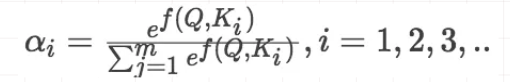
3)針對計算出來的權重,對所有的values進行加權求和,得到Attention向量:
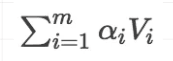
計算相似度的方法有以下4種:
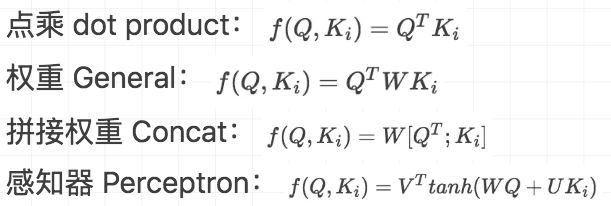
在本文中,我們計算相似度的方式是第一種。
2.2 Scaled Dot-Product Attention
咱們先說說Q、K、V。比如我們想要計算上圖中machine和機、器、學、習四個字的attention,并加權得到一個輸出,那么Query由machine對應的embedding計算得到,K和V分別由機、器、學、習四個字對應的embedding得到。
在encoder的self-attention中,由于是計算自身和自身的相似度,所以Q、K、V都是由輸入的embedding得到的,不過我們還是加以區分。
這里, Q、K、V分別通過一層全連接神經網絡得到,同樣,我們把對應的參數矩陣都寫作常量。
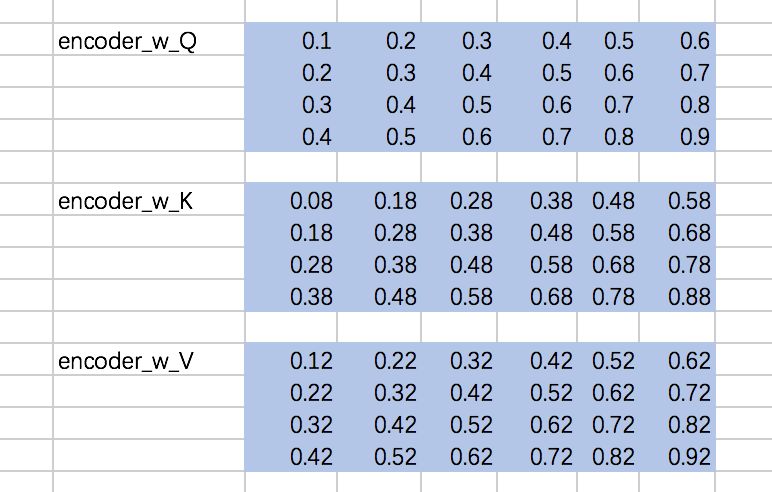
接下來,我們得到的到Q、K、V,我們以第一條輸入為例:
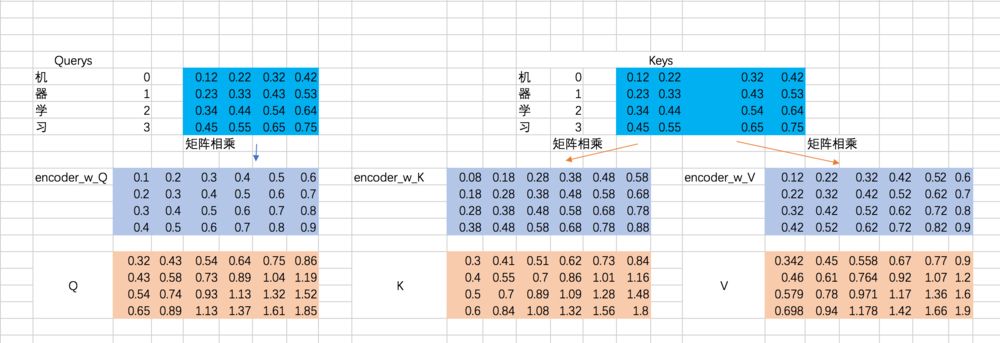
既然是一層全連接嘛,所以相當于一次矩陣相乘,excel里面的矩陣相乘如下:
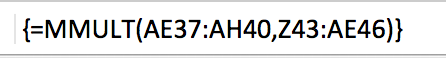
在Mac中,一定要先選中對應大小的區域,輸入公式,然后使用command + shift + enter才能一次性得到全部的輸出,如下圖:
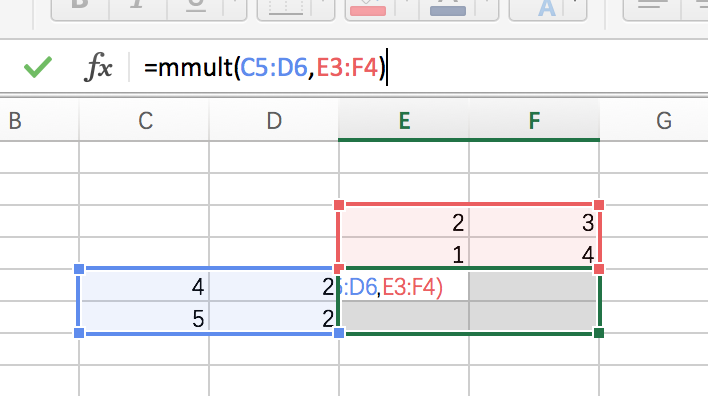
接下來,我們要去計算Q和K的相關性大小了,這里使用內積的方式,相當于QKT:
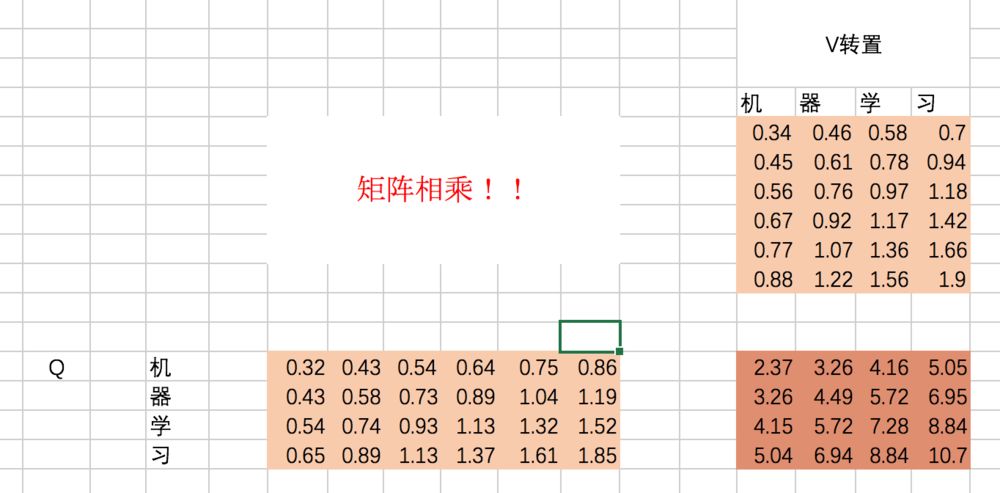
(上圖應該是K,不影響整個過程理解)同樣,excel中的轉置,也要選擇相應的區域后,使用transpose函數,然后按住command + shift + enter一次性得到全部輸出。
我們來看看結果代表什么含義:
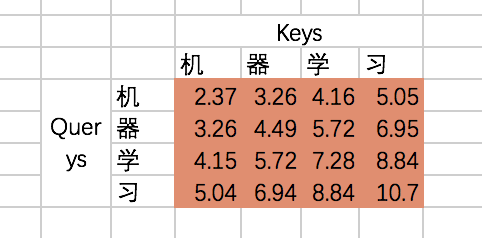
也就是說,機和機自身的相關性是2.37(未進行歸一化處理),機和器的相關性是3.26,依次類推。我們可以稱上述的結果為raw attention map。對于raw attention map,我們需要進行兩步處理,首先是除以一個規范化因子,然后進行softmax操作,這里的規范化因子選擇除以8,然后每行進行一個softmax歸一化操作(按行做歸一化是因為attention的初衷是計算每個Query和所有的Keys之間的相關性):
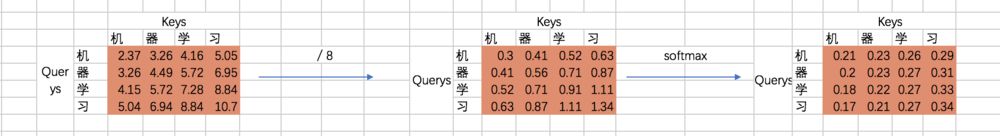
最后就是得到每個輸入embedding 對應的輸出embedding,也就是基于attention map對V進行加權求和,以“機”這個輸入為例,最后的輸出應該是V對應的四個向量的加權求和:
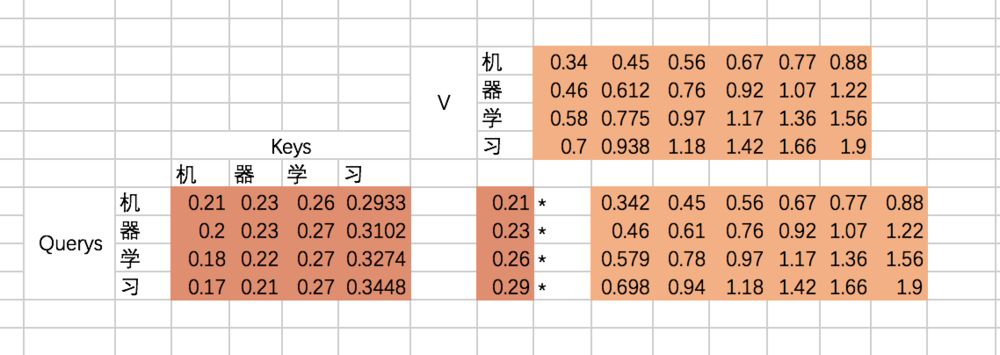
如果用矩陣表示,那么最終的結果是規范化后的attention map和V矩陣相乘,因此最終結果是:

至此,我們的Scaled Dot-Product Attention的過程就全部計算完了,來看看代碼吧:
with tf.variable_scope("encoder_scaled_dot_product_attention"): encoder_Q = tf.matmul(tf.reshape(encoder_embedding_input,(-1,tf.shape(encoder_embedding_input)[2])),w_Q) encoder_K = tf.matmul(tf.reshape(encoder_embedding_input,(-1,tf.shape(encoder_embedding_input)[2])),w_K) encoder_V = tf.matmul(tf.reshape(encoder_embedding_input,(-1,tf.shape(encoder_embedding_input)[2])),w_V) encoder_Q = tf.reshape(encoder_Q,(tf.shape(encoder_embedding_input)[0],tf.shape(encoder_embedding_input)[1],-1)) encoder_K = tf.reshape(encoder_K,(tf.shape(encoder_embedding_input)[0],tf.shape(encoder_embedding_input)[1],-1)) encoder_V = tf.reshape(encoder_V,(tf.shape(encoder_embedding_input)[0],tf.shape(encoder_embedding_input)[1],-1)) attention_map = tf.matmul(encoder_Q,tf.transpose(encoder_K,[0,2,1])) attention_map = attention_map / 8 attention_map = tf.nn.softmax(attention_map)with tf.Session() as sess: sess.run(tf.global_variables_initializer()) print(sess.run(attention_map)) print(sess.run(encoder_first_sa_output))
第一條數據的attention map為:
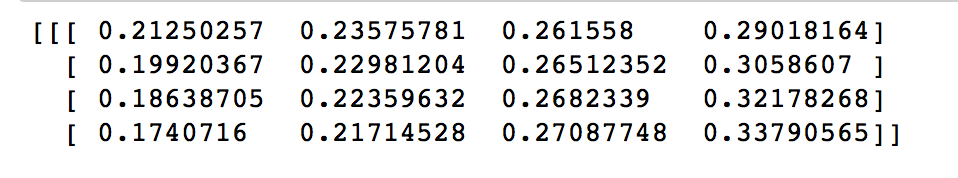
第一條數據的輸出為:
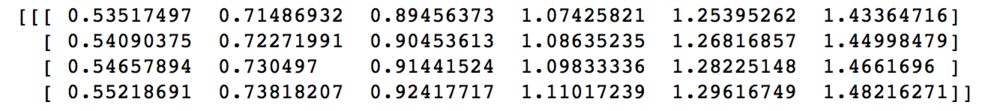
可以看到,跟我們通過excel計算得到的輸出也是保持一致的。
咱們再通過圖片來回顧下Scaled Dot-Product Attention的過程:
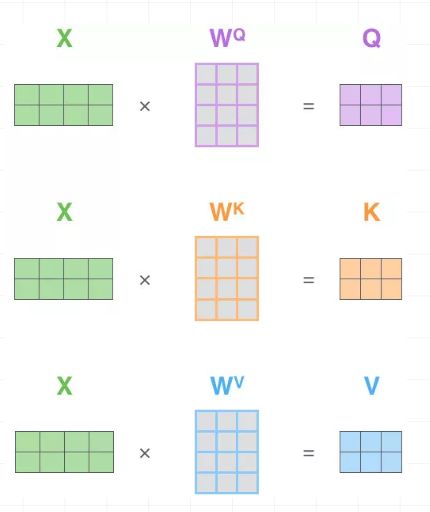
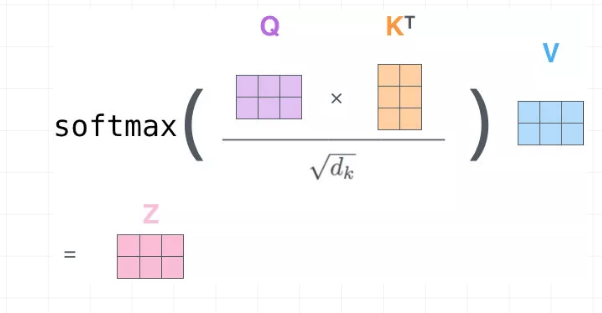
2.3 multi-head self attention
Multi-Head Attention就是把Scaled Dot-Product Attention的過程做H次,然后把輸出Z合起來。
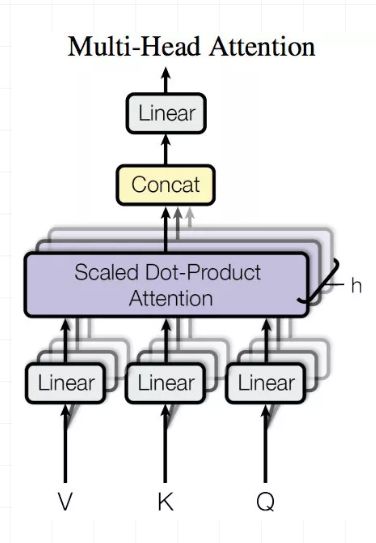
整個過程圖示如下:
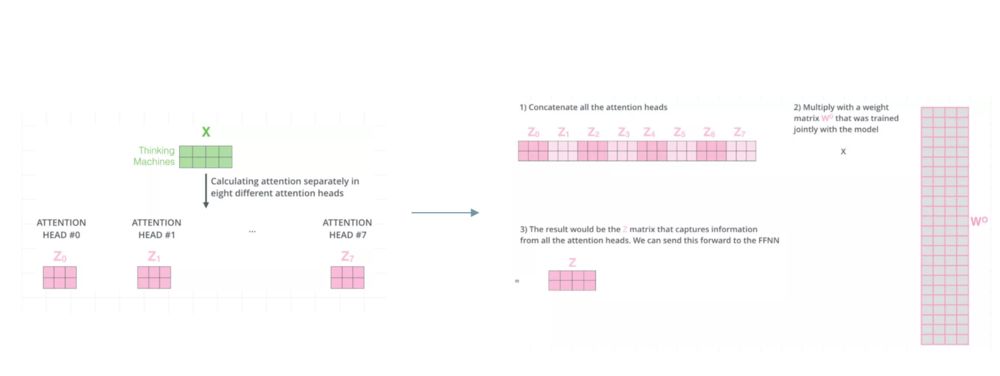
這里,我們還是先用excel的過程計算一遍。假設我們剛才計算得到的Q、K、V從中間切分,分別作為兩個Head的輸入:
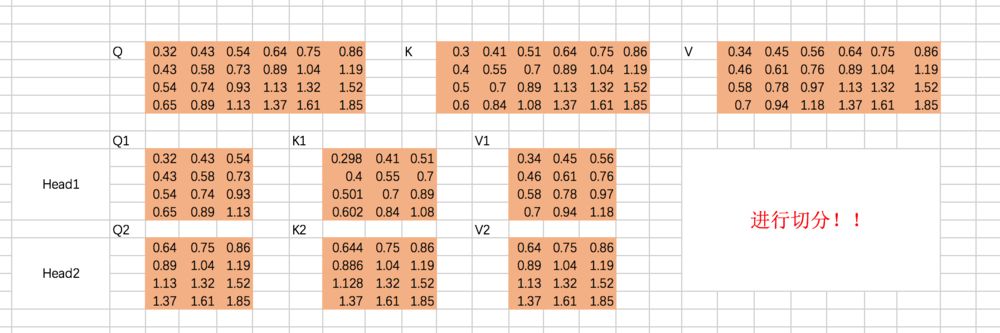
重復上面的Scaled Dot-Product Attention過程,我們分別得到兩個Head的輸出:
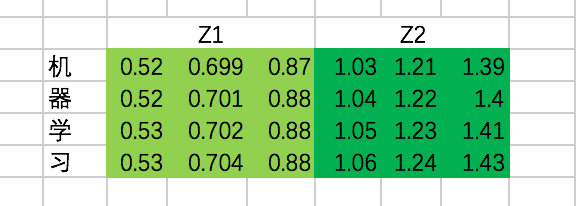
接下來,我們需要通過一個權重矩陣,來得到最終輸出。
為了我們能夠進行后面的Add的操作,我們需要把輸出的長度和輸入保持一致,即每個單詞得到的輸出embedding長度保持為4。
同樣,我們這里把轉換矩陣W設置為常數:
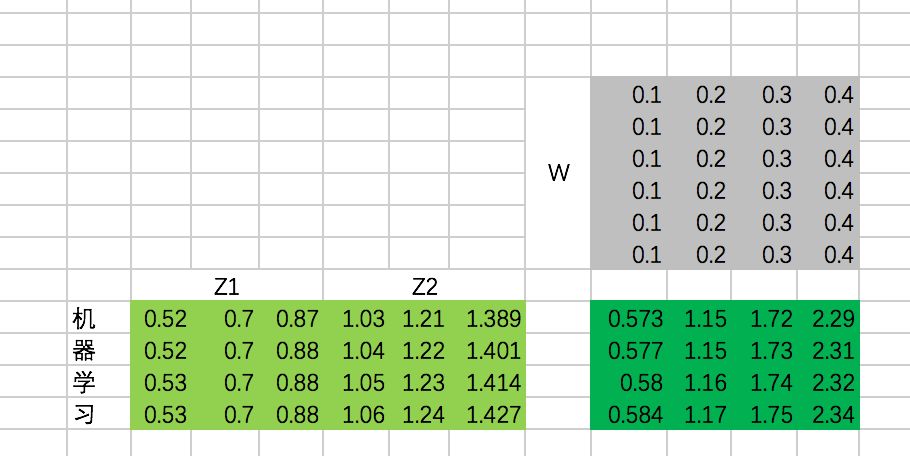
最終,每個單詞在經過multi-head attention之后,得到的輸出為:
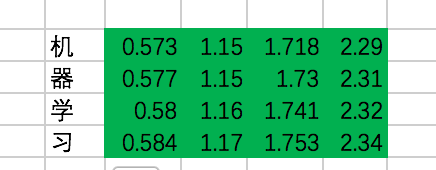
好了,開始寫代碼吧:
w_Z = tf.constant([[0.1,0.2,0.3,0.4], [0.1,0.2,0.3,0.4], [0.1,0.2,0.3,0.4], [0.1,0.2,0.3,0.4], [0.1,0.2,0.3,0.4], [0.1,0.2,0.3,0.4]],dtype=tf.float32)with tf.variable_scope("encoder_input"): encoder_embedding_input = tf.nn.embedding_lookup(chinese_embedding,encoder_input) encoder_embedding_input = encoder_embedding_input + position_encodingwith tf.variable_scope("encoder_multi_head_product_attention"): encoder_Q = tf.matmul(tf.reshape(encoder_embedding_input,(-1,tf.shape(encoder_embedding_input)[2])),w_Q) encoder_K = tf.matmul(tf.reshape(encoder_embedding_input,(-1,tf.shape(encoder_embedding_input)[2])),w_K) encoder_V = tf.matmul(tf.reshape(encoder_embedding_input,(-1,tf.shape(encoder_embedding_input)[2])),w_V) encoder_Q = tf.reshape(encoder_Q,(tf.shape(encoder_embedding_input)[0],tf.shape(encoder_embedding_input)[1],-1)) encoder_K = tf.reshape(encoder_K,(tf.shape(encoder_embedding_input)[0],tf.shape(encoder_embedding_input)[1],-1)) encoder_V = tf.reshape(encoder_V,(tf.shape(encoder_embedding_input)[0],tf.shape(encoder_embedding_input)[1],-1)) encoder_Q_split = tf.split(encoder_Q,2,axis=2) encoder_K_split = tf.split(encoder_K,2,axis=2) encoder_V_split = tf.split(encoder_V,2,axis=2) encoder_Q_concat = tf.concat(encoder_Q_split,axis=0) encoder_K_concat = tf.concat(encoder_K_split,axis=0) encoder_V_concat = tf.concat(encoder_V_split,axis=0) attention_map = tf.matmul(encoder_Q_concat,tf.transpose(encoder_K_concat,[0,2,1])) attention_map = attention_map / 8 attention_map = tf.nn.softmax(attention_map) weightedSumV = tf.matmul(attention_map,encoder_V_concat) outputs_z = tf.concat(tf.split(weightedSumV,2,axis=0),axis=2) outputs = tf.matmul(tf.reshape(outputs_z,(-1,tf.shape(outputs_z)[2])),w_Z) outputs = tf.reshape(outputs,(tf.shape(encoder_embedding_input)[0],tf.shape(encoder_embedding_input)[1],-1)) import numpy as npwith tf.Session() as sess:# print(sess.run(encoder_Q))# print(sess.run(encoder_Q_split)) #print(sess.run(weightedSumV)) #print(sess.run(outputs_z)) print(sess.run(outputs))
結果的輸出為:
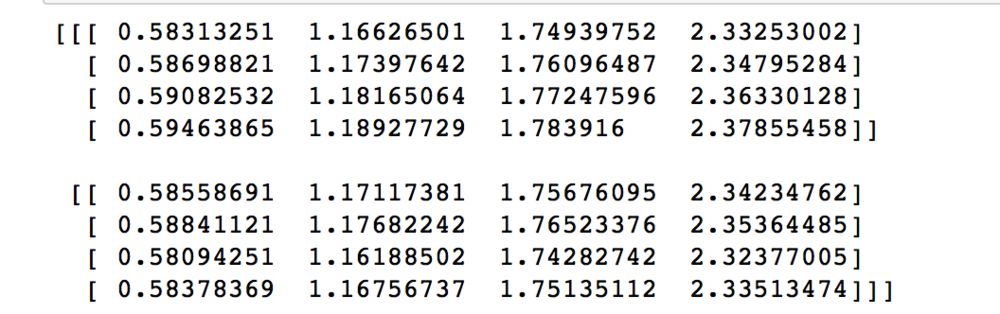
這里的結果其實和excel是一致的,細小的差異源于excel在復制粘貼過程中,小數點的精度有所損失。
這里我們主要來看下兩個函數,分別是split和concat,理解這兩個函數的過程對明白上述代碼至關重要。
split函數主要有三個參數,第一個是要split的tensor,第二個是分割成幾個tensor,第三個是在哪一維進行切分。也就是說, encoder_Q_split = tf.split(encoder_Q,2,axis=2),執行這段代碼的話,encoder_Q這個tensor會按照axis=2切分成兩個同樣大的tensor,這兩個tensor的axis=0和axis=1維度的長度是不變的,但axis=2的長度變為了一半,我們在后面通過圖示的方式來解釋。
從代碼可以看到,共有兩次split和concat的過程,第一次是將Q、K、V切分為不同的Head:
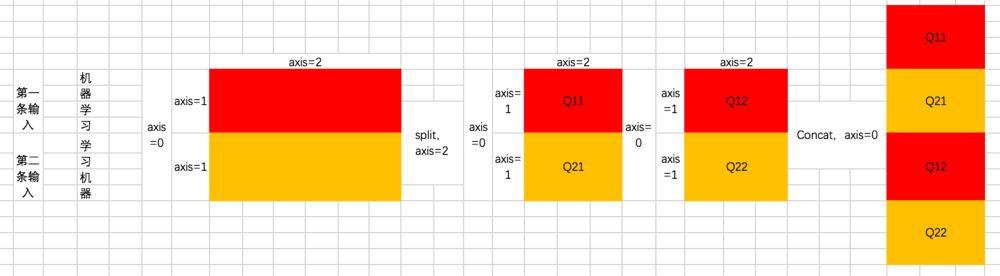
也就是說,原先每條數據的所對應的各Head的Q并非相連的,而是交替出現的,即 [Head1-Q11,Head1-Q21,Head2-Q12,Head2-Q22]
第二次是最后計算完每個Head的輸出Z之后,通過split和concat進行還原,過程如下:
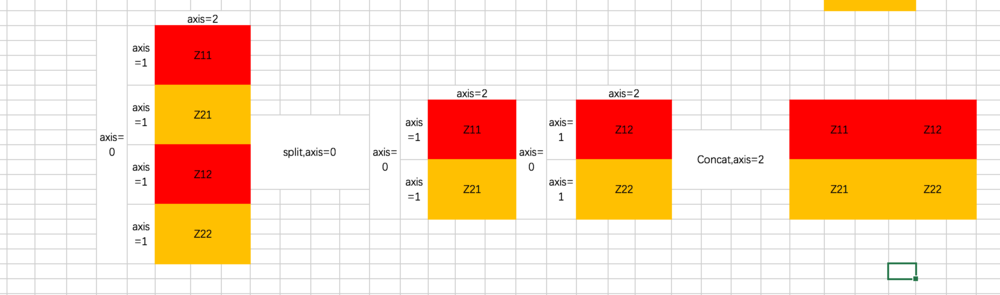
上面的圖示咱們將三維矩陣操作抽象成了二維,我加入了axis的說明幫助你理解。如果不懂的話,單步執行下代碼就會懂啦。
2.4 Add & Normalize & FFN
后面的過程其實很多簡單了,我們繼續用excel來表示一下,這里,我們忽略BN的操作(大家可以加上,這里主要是比較麻煩哈哈)
第一次Add & Normalize
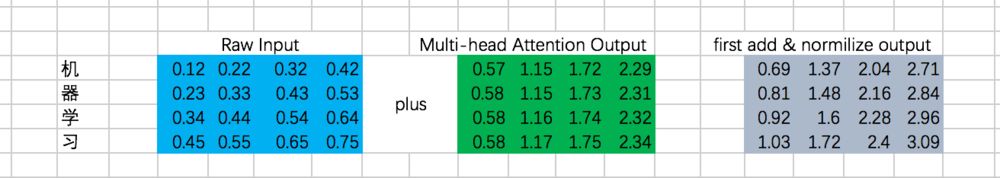
接下來是一個FFN,我們仍然假設是固定的參數,那么output是:
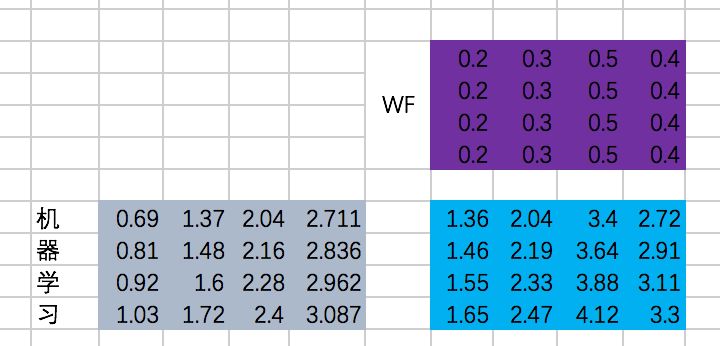
第二次Add & Normalize
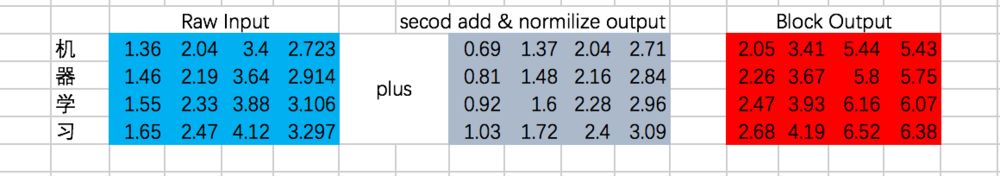
我們終于在經過一個Encoder的Block后得到了每個輸入對應的輸出,分別為:
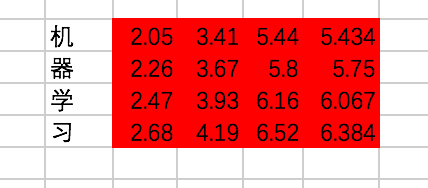
讓我們把這段代碼補充上去吧:
with tf.variable_scope("encoder_block"): encoder_Q = tf.matmul(tf.reshape(encoder_embedding_input,(-1,tf.shape(encoder_embedding_input)[2])),w_Q) encoder_K = tf.matmul(tf.reshape(encoder_embedding_input,(-1,tf.shape(encoder_embedding_input)[2])),w_K) encoder_V = tf.matmul(tf.reshape(encoder_embedding_input,(-1,tf.shape(encoder_embedding_input)[2])),w_V) encoder_Q = tf.reshape(encoder_Q,(tf.shape(encoder_embedding_input)[0],tf.shape(encoder_embedding_input)[1],-1)) encoder_K = tf.reshape(encoder_K,(tf.shape(encoder_embedding_input)[0],tf.shape(encoder_embedding_input)[1],-1)) encoder_V = tf.reshape(encoder_V,(tf.shape(encoder_embedding_input)[0],tf.shape(encoder_embedding_input)[1],-1)) encoder_Q_split = tf.split(encoder_Q,2,axis=2) encoder_K_split = tf.split(encoder_K,2,axis=2) encoder_V_split = tf.split(encoder_V,2,axis=2) encoder_Q_concat = tf.concat(encoder_Q_split,axis=0) encoder_K_concat = tf.concat(encoder_K_split,axis=0) encoder_V_concat = tf.concat(encoder_V_split,axis=0) attention_map = tf.matmul(encoder_Q_concat,tf.transpose(encoder_K_concat,[0,2,1])) attention_map = attention_map / 8 attention_map = tf.nn.softmax(attention_map) weightedSumV = tf.matmul(attention_map,encoder_V_concat) outputs_z = tf.concat(tf.split(weightedSumV,2,axis=0),axis=2) sa_outputs = tf.matmul(tf.reshape(outputs_z,(-1,tf.shape(outputs_z)[2])),w_Z) sa_outputs = tf.reshape(sa_outputs,(tf.shape(encoder_embedding_input)[0],tf.shape(encoder_embedding_input)[1],-1)) sa_outputs = sa_outputs + encoder_embedding_input # todo :add BN W_f = tf.constant([[0.2,0.3,0.5,0.4], [0.2,0.3,0.5,0.4], [0.2,0.3,0.5,0.4], [0.2,0.3,0.5,0.4]]) ffn_outputs = tf.matmul(tf.reshape(sa_outputs,(-1,tf.shape(sa_outputs)[2])),W_f) ffn_outputs = tf.reshape(ffn_outputs,(tf.shape(sa_outputs)[0],tf.shape(sa_outputs)[1],-1)) encoder_outputs = ffn_outputs + sa_outputs # todo :add BNimport numpy as npwith tf.Session() as sess:# print(sess.run(encoder_Q))# print(sess.run(encoder_Q_split)) #print(sess.run(weightedSumV)) #print(sess.run(outputs_z)) #print(sess.run(sa_outputs)) #print(sess.run(ffn_outputs)) print(sess.run(encoder_outputs))
輸出為:
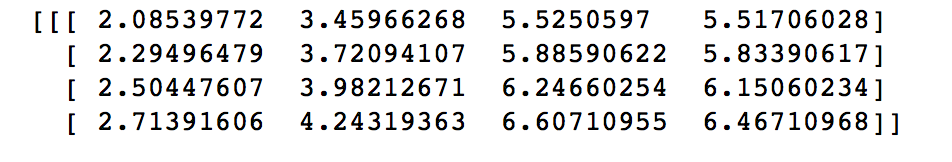
與excel計算結果基本一致。
當然,encoder的各層是可以堆疊的,但我們這里只以單層的為例,重點是理解整個過程。
3、Decoder Block
一個Decoder的Block過程如下:
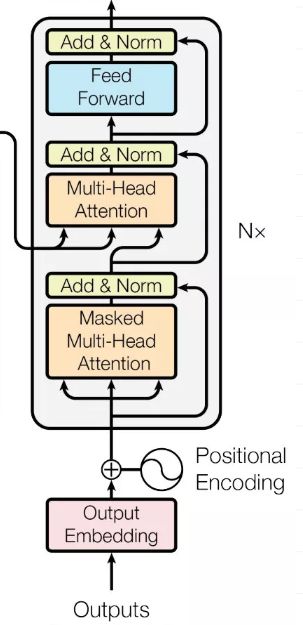
相比Encoder,這里的過程分為6步,分別是 masked multi-head self attention、Add & Normalize、encoder-decoder attention、Add & Normalize、Feed Forward Network、Add & Normalize。
咱們還是重點來講masked multi-head self attention和encoder-decoder attention。
3.1 Decoder輸入
這里,在excel中,咱們還是以第一條輸入為例,來展示整個過程:
[機、器、學、習] -> [ machine、learning]
因此,Decoder階段的輸入是:
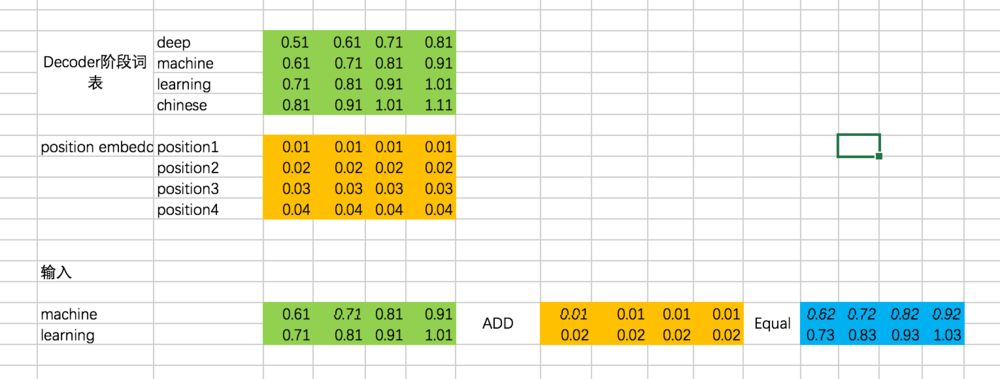
對應的代碼如下:
english_embedding = tf.constant([[0.51,0.61,0.71,0.81], [0.61,0.71,0.81,0.91], [0.71,0.81,0.91,1.01], [0.81,0.91,1.01,1.11]],dtype=tf.float32)position_encoding = tf.constant([[0.01,0.01,0.01,0.01], [0.02,0.02,0.02,0.02], [0.03,0.03,0.03,0.03], [0.04,0.04,0.04,0.04]],dtype=tf.float32)decoder_input = tf.constant([[1,2],[2,1]],dtype=tf.int32)with tf.variable_scope("decoder_input"): decoder_embedding_input = tf.nn.embedding_lookup(english_embedding,decoder_input) decoder_embedding_input = decoder_embedding_input + position_encoding[0:tf.shape(decoder_embedding_input)[1]]
3.2 masked multi-head self attention
這個過程和multi-head self attention基本一致,只不過對于decoder來說,得到每個階段的輸出時,我們是看不到后面的信息的。舉個例子,我們的第一條輸入是:[機、器、學、習] -> [ machine、learning] ,decoder階段兩次的輸入分別是machine和learning,在輸入machine時,我們是看不到learning的信息的,因此在計算attention的權重的時候,machine和learning的權重是沒有的。我們還是先通過excel來演示一下,再通過代碼來理解:
計算Attention的權重矩陣是:
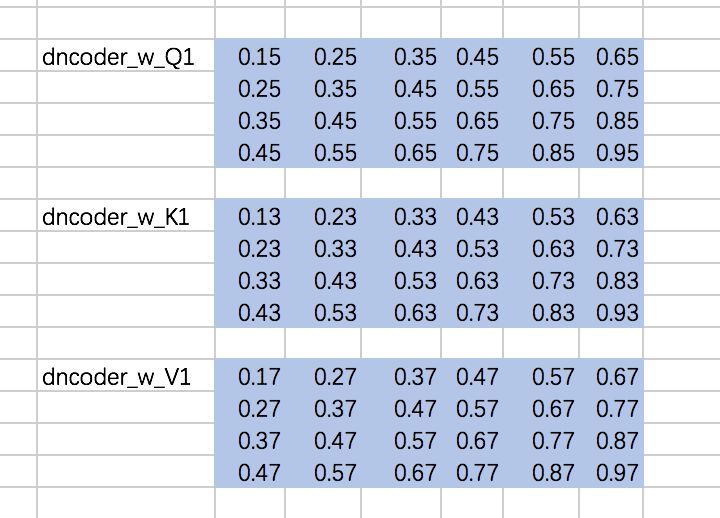
仍然以兩個Head為例,計算Q、K、V:
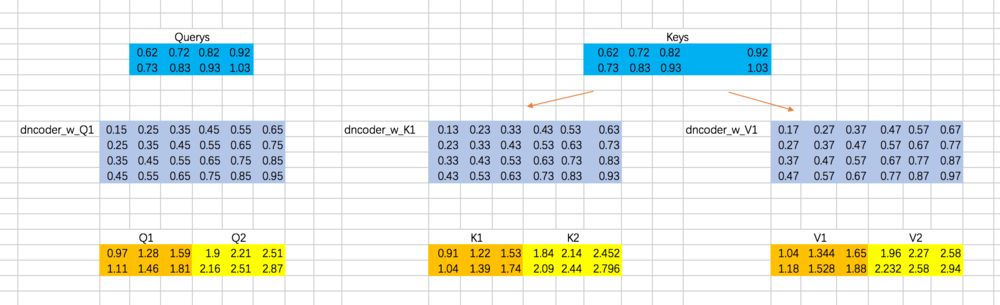
分別計算兩個Head的attention map
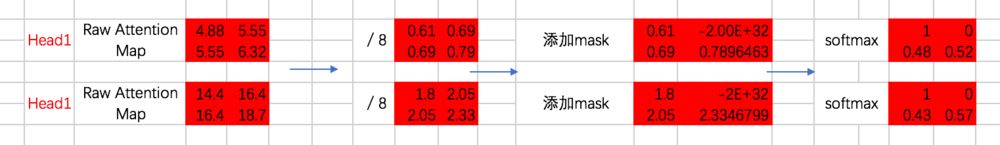
咱們先來實現這部分的代碼,masked attention map的計算過程:
先定義下權重矩陣,同encoder一樣,定義成常數:
w_Q_decoder_sa = tf.constant([[0.15,0.25,0.35,0.45,0.55,0.65], [0.25,0.35,0.45,0.55,0.65,0.75], [0.35,0.45,0.55,0.65,0.75,0.85], [0.45,0.55,0.65,0.75,0.85,0.95]],dtype=tf.float32)w_K_decoder_sa = tf.constant([[0.13,0.23,0.33,0.43,0.53,0.63], [0.23,0.33,0.43,0.53,0.63,0.73], [0.33,0.43,0.53,0.63,0.73,0.83], [0.43,0.53,0.63,0.73,0.83,0.93]],dtype=tf.float32)w_V_decoder_sa = tf.constant([[0.17,0.27,0.37,0.47,0.57,0.67], [0.27,0.37,0.47,0.57,0.67,0.77], [0.37,0.47,0.57,0.67,0.77,0.87], [0.47,0.57,0.67,0.77,0.87,0.97]],dtype=tf.float32)
隨后,計算添加mask之前的attention map:
with tf.variable_scope("decoder_sa_block"): decoder_Q = tf.matmul(tf.reshape(decoder_embedding_input,(-1,tf.shape(decoder_embedding_input)[2])),w_Q_decoder_sa) decoder_K = tf.matmul(tf.reshape(decoder_embedding_input,(-1,tf.shape(decoder_embedding_input)[2])),w_K_decoder_sa) decoder_V = tf.matmul(tf.reshape(decoder_embedding_input,(-1,tf.shape(decoder_embedding_input)[2])),w_V_decoder_sa) decoder_Q = tf.reshape(decoder_Q,(tf.shape(decoder_embedding_input)[0],tf.shape(decoder_embedding_input)[1],-1)) decoder_K = tf.reshape(decoder_K,(tf.shape(decoder_embedding_input)[0],tf.shape(decoder_embedding_input)[1],-1)) decoder_V = tf.reshape(decoder_V,(tf.shape(decoder_embedding_input)[0],tf.shape(decoder_embedding_input)[1],-1)) decoder_Q_split = tf.split(decoder_Q,2,axis=2) decoder_K_split = tf.split(decoder_K,2,axis=2) decoder_V_split = tf.split(decoder_V,2,axis=2) decoder_Q_concat = tf.concat(decoder_Q_split,axis=0) decoder_K_concat = tf.concat(decoder_K_split,axis=0) decoder_V_concat = tf.concat(decoder_V_split,axis=0) decoder_sa_attention_map_raw = tf.matmul(decoder_Q_concat,tf.transpose(decoder_K_concat,[0,2,1])) decoder_sa_attention_map = decoder_sa_attention_map_raw / 8
隨后,對attention map添加mask:
diag_vals = tf.ones_like(decoder_sa_attention_map[0,:,:])tril = tf.contrib.linalg.LinearOperatorTriL(diag_vals).to_dense()masks = tf.tile(tf.expand_dims(tril,0),[tf.shape(decoder_sa_attention_map)[0],1,1])paddings = tf.ones_like(masks) * (-2 ** 32 + 1)decoder_sa_attention_map = tf.where(tf.equal(masks,0),paddings,decoder_sa_attention_map)decoder_sa_attention_map = tf.nn.softmax(decoder_sa_attention_map)
這里我們首先構造一個全1的矩陣diag_vals,這個矩陣的大小同attention map。隨后通過tf.contrib.linalg.LinearOperatorTriL方法把上三角部分變為0,該函數的示意如下:
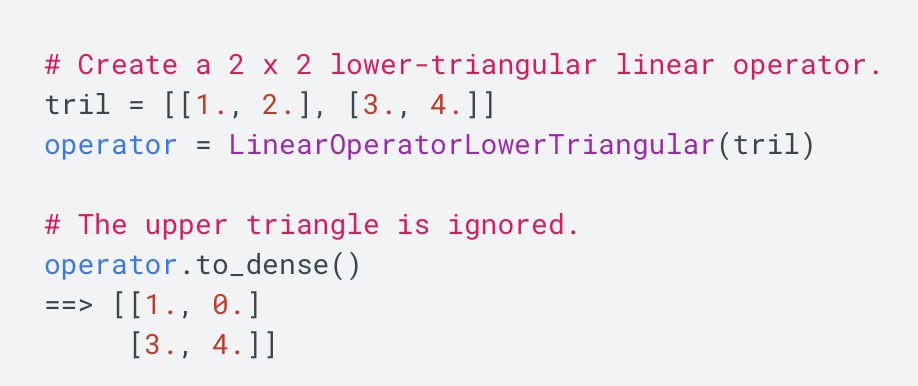
基于這個函數生成的矩陣tril,我們便可以構造對應的mask了。不過需要注意的是,對于我們要加mask的地方,不能賦值為0,而是需要賦值一個很小的數,這里為-2^32 + 1。因為我們后面要做softmax,e^0=1,是一個很大的數啦。
運行上面的代碼:
import numpy as npwith tf.Session() as sess: print(sess.run(decoder_sa_attention_map))
觀察第一條數據對應的結果如下:
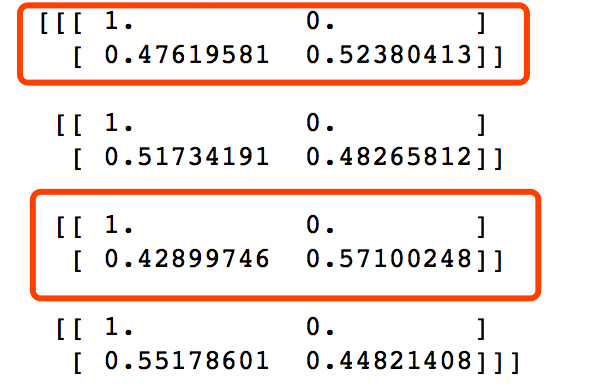
與我們excel計算結果相吻合。
后面的過程我們就不詳細介紹了,我們直接給出經過masked multi-head self attention的對應結果:

對應的代碼如下:
weightedSumV = tf.matmul(decoder_sa_attention_map,decoder_V_concat) decoder_outputs_z = tf.concat(tf.split(weightedSumV,2,axis=0),axis=2) decoder_sa_outputs = tf.matmul(tf.reshape(decoder_outputs_z,(-1,tf.shape(decoder_outputs_z)[2])),w_Z_decoder_sa) decoder_sa_outputs = tf.reshape(decoder_sa_outputs,(tf.shape(decoder_embedding_input)[0],tf.shape(decoder_embedding_input)[1],-1))with tf.Session() as sess: print(sess.run(decoder_sa_outputs))
輸出為:
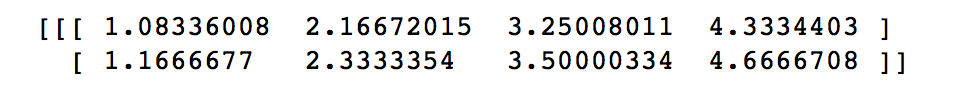
與excel保持一致!
3.3 encoder-decoder attention
在encoder-decoder attention之間,還有一個Add & Normalize的過程,同樣,我們忽略 Normalize,只做Add操作:
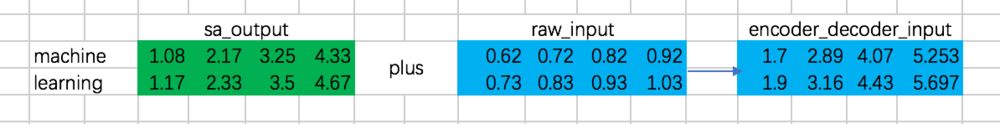
接下來,就是encoder-decoder了,這里跟multi-head attention相同,但是需要注意的一點是,我們這里想要做的是,計算decoder的每個階段的輸入和encoder階段所有輸出的attention,所以Q的計算通過decoder對應的embedding計算,而K和V通過encoder階段輸出的embedding來計算:
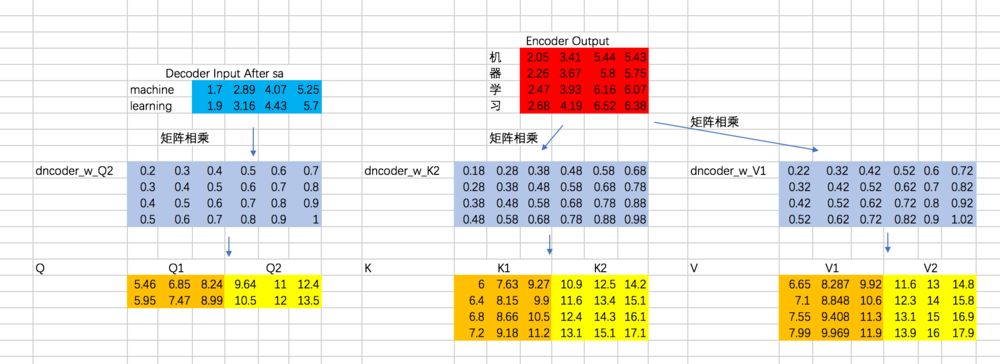
接下來,計算Attention Map,注意,這里attention map的大小為2 * 4的,每一行代表一個decoder的輸入,與所有encoder輸出之間的attention score。同時,我們不需要添加mask,因為decoder的輸入是可以看到所有encoder的輸出信息的。得到的attention map結果如下:
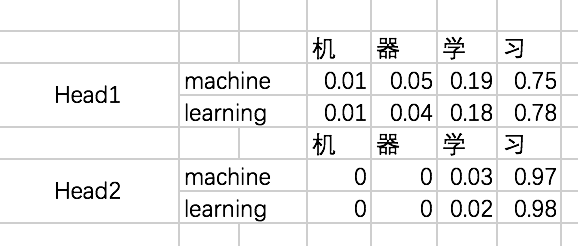
哈哈,這里數是我瞎寫的,結果不太好,不過不影響對整個過程的理解。
接下來,我們得到整個encoder-decoder階段的輸出為:
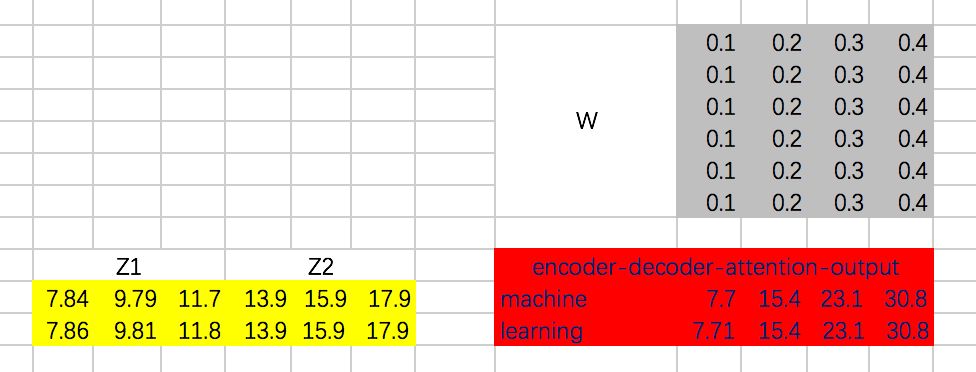
接下來,還有Add & Normalize、Feed Forward Network、Add & Normalize過程,咱們這里就省略了。直接上代碼吧:
w_Q_decoder_sa2 = tf.constant([[0.2,0.3,0.4,0.5,0.6,0.7], [0.3,0.4,0.5,0.6,0.7,0.8], [0.4,0.5,0.6,0.7,0.8,0.9], [0.5,0.6,0.7,0.8,0.9,1]],dtype=tf.float32)w_K_decoder_sa2 = tf.constant([[0.18,0.28,0.38,0.48,0.58,0.68], [0.28,0.38,0.48,0.58,0.68,0.78], [0.38,0.48,0.58,0.68,0.78,0.88], [0.48,0.58,0.68,0.78,0.88,0.98]],dtype=tf.float32)w_V_decoder_sa2 = tf.constant([[0.22,0.32,0.42,0.52,0.62,0.72], [0.32,0.42,0.52,0.62,0.72,0.82], [0.42,0.52,0.62,0.72,0.82,0.92], [0.52,0.62,0.72,0.82,0.92,1.02]],dtype=tf.float32)w_Z_decoder_sa2 = tf.constant([[0.1,0.2,0.3,0.4], [0.1,0.2,0.3,0.4], [0.1,0.2,0.3,0.4], [0.1,0.2,0.3,0.4], [0.1,0.2,0.3,0.4], [0.1,0.2,0.3,0.4]],dtype=tf.float32)with tf.variable_scope("decoder_encoder_attention_block"): decoder_sa_outputs = decoder_sa_outputs + decoder_embedding_input encoder_decoder_Q = tf.matmul(tf.reshape(decoder_sa_outputs,(-1,tf.shape(decoder_sa_outputs)[2])),w_Q_decoder_sa2) encoder_decoder_K = tf.matmul(tf.reshape(encoder_outputs,(-1,tf.shape(encoder_outputs)[2])),w_K_decoder_sa2) encoder_decoder_V = tf.matmul(tf.reshape(encoder_outputs,(-1,tf.shape(encoder_outputs)[2])),w_V_decoder_sa2) encoder_decoder_Q = tf.reshape(encoder_decoder_Q,(tf.shape(decoder_embedding_input)[0],tf.shape(decoder_embedding_input)[1],-1)) encoder_decoder_K = tf.reshape(encoder_decoder_K,(tf.shape(encoder_outputs)[0],tf.shape(encoder_outputs)[1],-1)) encoder_decoder_V = tf.reshape(encoder_decoder_V,(tf.shape(encoder_outputs)[0],tf.shape(encoder_outputs)[1],-1)) encoder_decoder_Q_split = tf.split(encoder_decoder_Q,2,axis=2) encoder_decoder_K_split = tf.split(encoder_decoder_K,2,axis=2) encoder_decoder_V_split = tf.split(encoder_decoder_V,2,axis=2) encoder_decoder_Q_concat = tf.concat(encoder_decoder_Q_split,axis=0) encoder_decoder_K_concat = tf.concat(encoder_decoder_K_split,axis=0) encoder_decoder_V_concat = tf.concat(encoder_decoder_V_split,axis=0) encoder_decoder_attention_map_raw = tf.matmul(encoder_decoder_Q_concat,tf.transpose(encoder_decoder_K_concat,[0,2,1])) encoder_decoder_attention_map = encoder_decoder_attention_map_raw / 8 encoder_decoder_attention_map = tf.nn.softmax(encoder_decoder_attention_map) weightedSumV = tf.matmul(encoder_decoder_attention_map,encoder_decoder_V_concat) encoder_decoder_outputs_z = tf.concat(tf.split(weightedSumV,2,axis=0),axis=2) encoder_decoder_outputs = tf.matmul(tf.reshape(encoder_decoder_outputs_z,(-1,tf.shape(encoder_decoder_outputs_z)[2])),w_Z_decoder_sa2) encoder_decoder_attention_outputs = tf.reshape(encoder_decoder_outputs,(tf.shape(decoder_embedding_input)[0],tf.shape(decoder_embedding_input)[1],-1)) encoder_decoder_attention_outputs = encoder_decoder_attention_outputs + decoder_sa_outputs # todo :add BN W_f = tf.constant([[0.2,0.3,0.5,0.4], [0.2,0.3,0.5,0.4], [0.2,0.3,0.5,0.4], [0.2,0.3,0.5,0.4]]) decoder_ffn_outputs = tf.matmul(tf.reshape(encoder_decoder_attention_outputs,(-1,tf.shape(encoder_decoder_attention_outputs)[2])),W_f) decoder_ffn_outputs = tf.reshape(decoder_ffn_outputs,(tf.shape(encoder_decoder_attention_outputs)[0],tf.shape(encoder_decoder_attention_outputs)[1],-1)) decoder_outputs = decoder_ffn_outputs + encoder_decoder_attention_outputs # todo :add BNwith tf.Session() as sess: print(sess.run(decoder_outputs))
4、全連接層及最終輸出
最后的全連接層很簡單了,對于decoder階段的輸出,通過全連接層和softmax之后,最終得到選擇每個單詞的概率,并計算交叉熵損失:
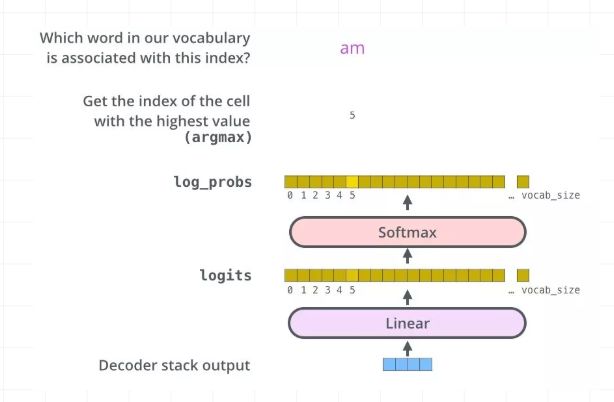
這里,我們直接給出代碼:
W_final = tf.constant([[0.2,0.3,0.5,0.4], [0.2,0.3,0.5,0.4], [0.2,0.3,0.5,0.4], [0.2,0.3,0.5,0.4]])logits = tf.matmul(tf.reshape(decoder_outputs,(-1,tf.shape(decoder_outputs)[2])),W_final)logits = tf.reshape(logits,(tf.shape(decoder_outputs)[0],tf.shape(decoder_outputs)[1],-1)) logits = tf.nn.softmax(logits)y = tf.one_hot(decoder_input,depth=4)loss = tf.nn.softmax_cross_entropy_with_logits(logits=logits,labels=y)train_op = tf.train.AdamOptimizer(learning_rate=0.0001).minimize(loss)
整個文章下來,咱們不僅通過excel實現了一遍transorform的正向傳播過程,還通過tf代碼實現了一遍。放兩張excel的抽象圖,就知道是多么浩大的工程了:
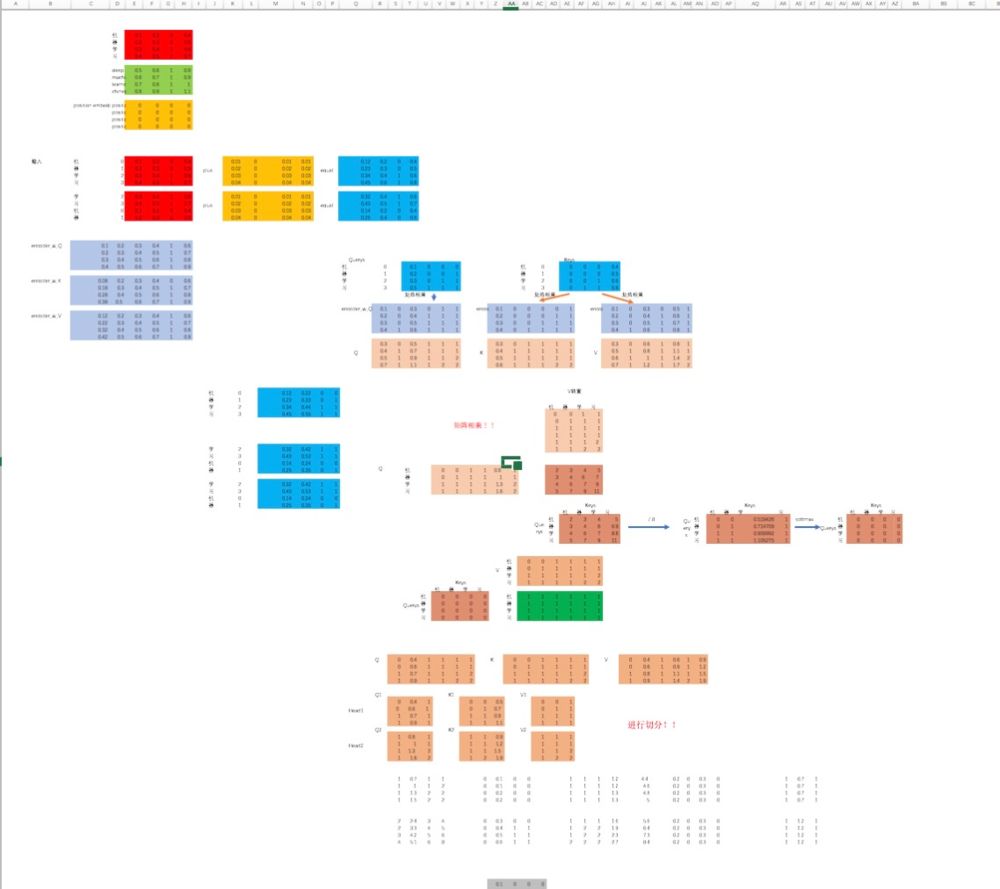
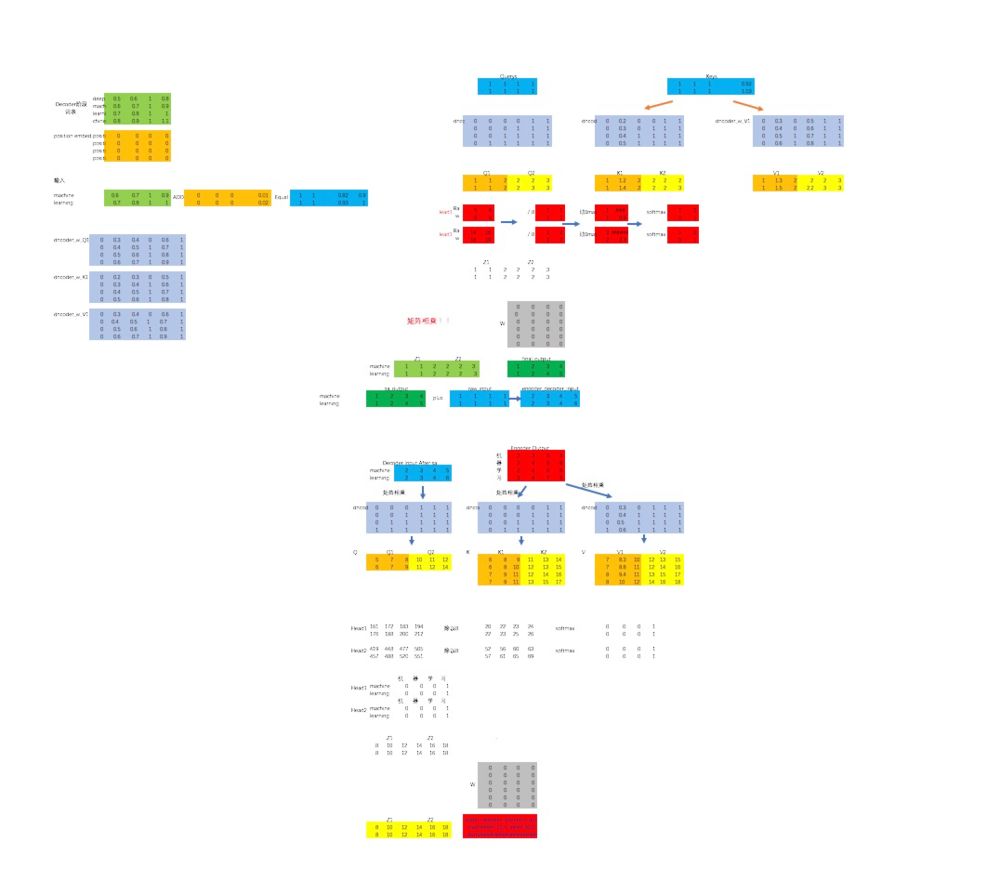
好了,文章最后,咱們再來回顧一下整個Transformer的結構:
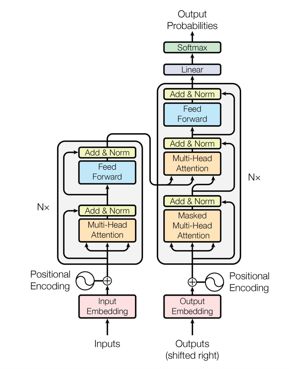
-
TF
+關注
關注
0文章
61瀏覽量
33140 -
Excel
+關注
關注
4文章
224瀏覽量
55626 -
機器學習
+關注
關注
66文章
8438瀏覽量
133082
原文標題:通俗易懂!使用Excel和TF實現Transformer!
文章出處:【微信號:zenRRan,微信公眾號:深度學習自然語言處理】歡迎添加關注!文章轉載請注明出處。
發布評論請先 登錄
相關推薦
ABBYY PDF Transformer+兩步驟使用復雜文字語言
如何實現Fluent的udf編譯功能詳細步驟說明
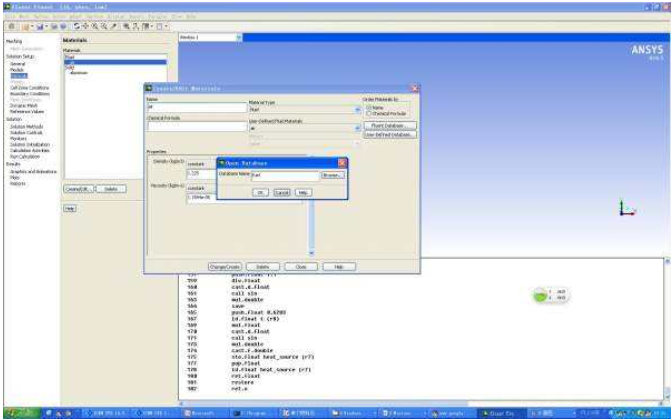
使用Excel2010同時打開2個或多個獨立窗口的教程詳細說明

LabVIEW與Excel連接的教程詳細說明

Python中Excel轉PDF的實現步驟

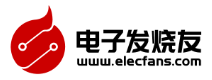
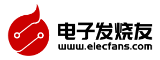


 如何使用Excel和TF實現Transformer詳細步驟說明
如何使用Excel和TF實現Transformer詳細步驟說明

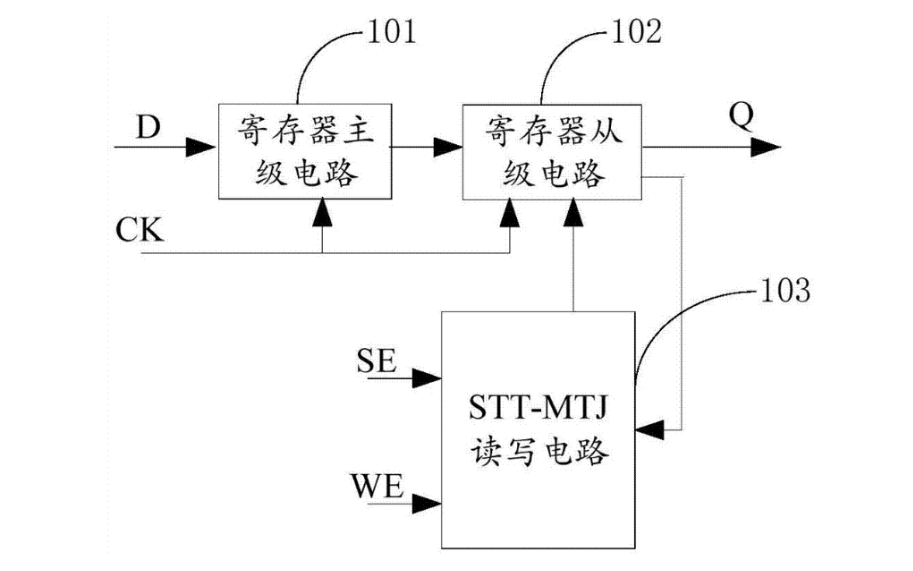
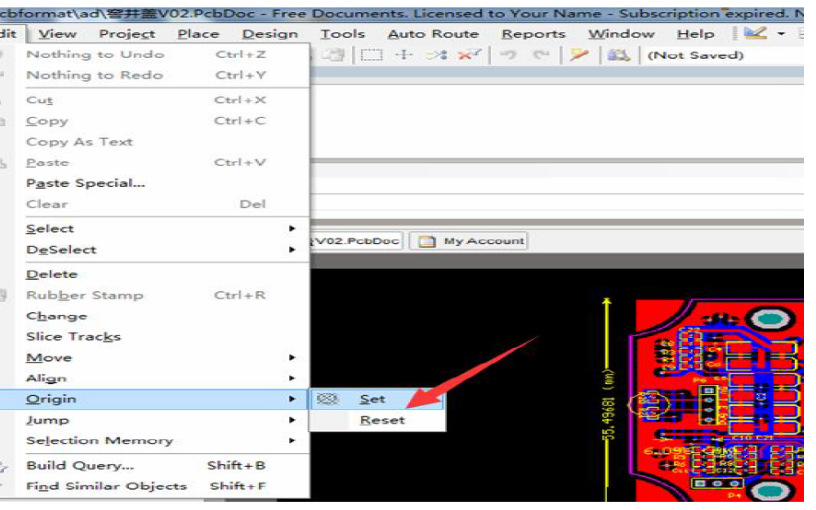
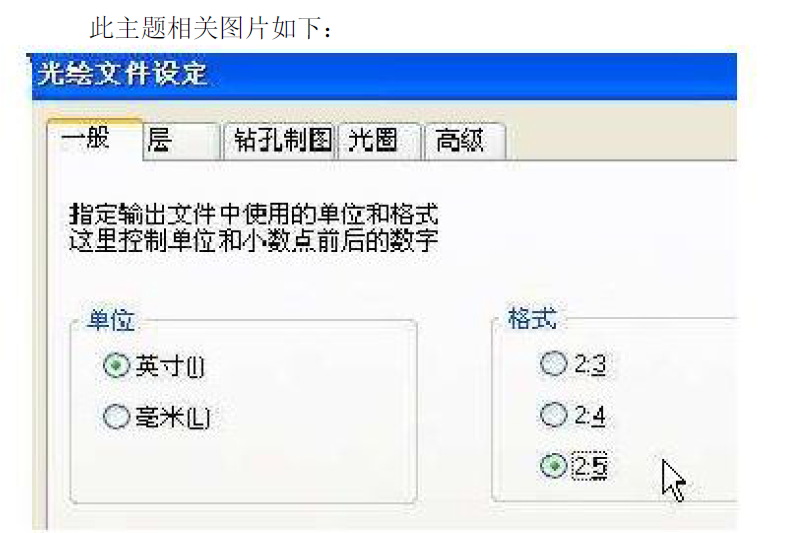
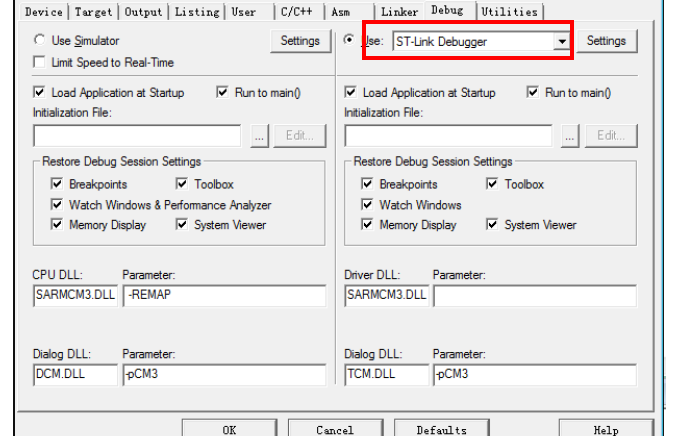
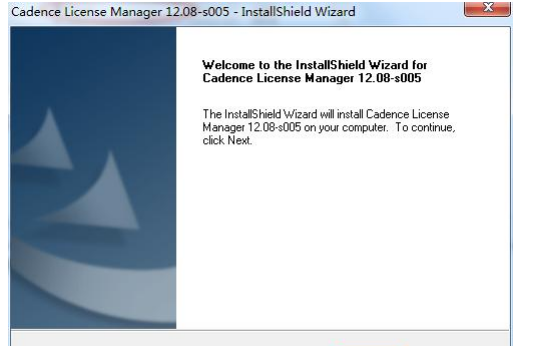

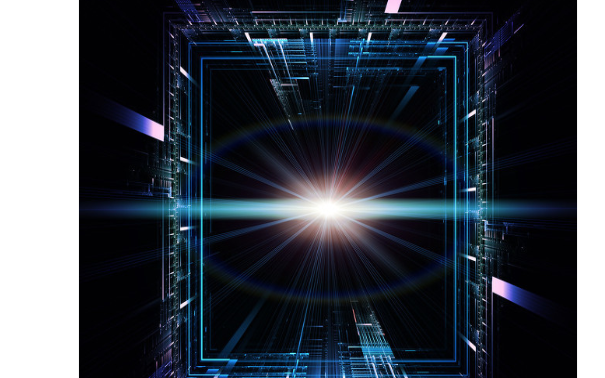








評論