資料介紹

Table of Contents
ADF7242 Network MAC802154 Linux Driver
Supported Devices
Evaluation Boards
Description
Product Details
The low cost and small profile RF solution 2.4GHz, 802.15.4/Proprietary Wireless Transceiver PMOD board (EVAL-ADF7242-PMDZ) is designed to support RF to FPGA or processor applications system that utilizes PMOD-compatible expansion ports configurable for SPI communication (PACKET MODE). For applications that require data streaming, a synchronous bidirectional serial port (SPORT) interface is also available. The Wireless Transceiver PMOD board can be selectively configured to operate on the 2400 MHz to 2483.5 MHz ISM band. This uses single chip ADF7242 2.4Ghz transceiver, with most of the system blocks embedded on chip, and minimizing eternal RF components .
The Wireless Transceiver PMOD board uses mini 2.4Ghz Chip Antennas. In conjunction with the impedance-matched (complex differential impedance value) filter balun, reduces the RF front end count. This PMOD board supports polarization diversity that uses two chip antennas which can greatly improve performance under multipath fading conditions.
Refer to the ADF7242 IC data sheet for detailed information regarding operation of the device.
Source Code
Status
| Source | Mainlined? |
|---|---|
| git | Yes |
Files
Firmware for Automatic IEEE 802.15.4 Operating Modes (AN-1082)
Below you can find a simple command line tool that was used to convert the original firmware HEX file into binary format consumed by the ADF7242 Linux device driver.
Example platform device initialization
For compile time configuration, it’s common Linux practice to keep board- and application-specific configuration out of the main driver file, instead putting it into the board support file.
For devices on custom boards, as typical of embedded and SoC-(system-on-chip) based hardware, Linux uses platform_data to point to board-specific structures describing devices and how they are connected to the SoC. This can include available ports, chip variants, preferred modes, default initialization, additional pin roles, and so on. This shrinks the board-support packages (BSPs) and minimizes board and application specific #ifdefs in drivers.
Example Platform / Board file
Declaring SPI slave devices
Unlike PCI or USB devices, SPI devices are not enumerated at the hardware level. Instead, the software must know which devices are connected on each SPI bus segment, and what slave selects these devices are using. For this reason, the kernel code must instantiate SPI devices explicitly. The most common method is to declare the SPI devices by bus number.
This method is appropriate when the SPI bus is a system bus, as in many embedded systems, wherein each SPI bus has a number which is known in advance. It is thus possible to pre-declare the SPI devices that inhabit this bus. This is done with an array of struct spi_board_info, which is registered by calling spi_register_board_info().
For more information see: Documentation/spi/spi-summary
#include? static const struct adf7242_platform_data adf7242_pdata = { ? .mode = ADF_IEEE802154_AUTO_CSMA_CA | ADF_IEEE802154_HW_AACK, /* * Specifies number of attempts to * retransmit unacknowledged * frames while in automatic CSMA-CA * Tx mode. */ .max_frame_retries = 4, /* * Specifies number of attempts to * repeat CSMA-CA algorithm prior to * cancellation of RC_TX command. * Valid range is 0 to 5; * 7: CSMA-CA algorithm is off */ .max_cca_retries = 4, /* * Specifies the maximum back-off * exponent used in the CSMA-CA * algorithm; valid range is 4 to 8 * */ .max_csma_be = 6, /* * Specifies the minimum back-off * exponent used in the CSMA-CA * algorithm; valid range is 0 to * csma_max_be */ .min_csma_be = 1, };
static struct spi_board_info bfin_spi_board_info[] __initdata = { #if defined(CONFIG_IEEE802154_ADF7242) || defined(CONFIG_IEEE802154_ADF7242_MODULE) { .modalias = "adf7242", .max_speed_hz = 10000000, /* max spi clock (SCK) speed in HZ */ .irq = IRQ_PF6, .bus_num = 0, .chip_select = 0, /* GPIO controlled SSEL */ .controller_data = &adf7242_spi_chip_info, /* Blackfin only */ .platform_data = &adf7242_pdata, .mode = SPI_MODE_0, }, #endif };
Alternatively, it is possible to declare the SPI devices from a DeviceTree file.
Read the documentation for more details.
Example:
adf7242@0 {
compatible = "adi,adf7242";
reg = <0>;
spi-max-frequency = <10000000>;
interrupts = <0x62 IRQ_TYPE_LEVEL_HIGH>;
adi,hw-aack-mode-enable;
adi,auto-csma-ca-mode-enable;
};
Adding Linux driver support
Configure kernel with “make menuconfig” (alternatively use “make xconfig” or “make qconfig”)
The ADF7242 Driver depends on CONFIG_SPI and CONFIG_IEEE802154
------------------- Linux Kernel Configuration ----------------------
[*] Networking support --->
Networking options --->
<*> IEEE Std 802.15.4 Low-Rate Wireless Personal Area Networks support
<*> Generic IEEE 802.15.4 Soft Networking Stack (mac802154)
[*] Device drivers --->
[*] Network device support --->
--- Network device support
[*] Ethernet (10 or 100Mbit) --->
<*> IEEE 802.15.4 drivers --->
--- IEEE 802.15.4 drivers
ADF7242 transceiver driver
Hardware configuration
Driver testing
On this demo network, we will have two different boards communicating with each other using ADF7242 modules: a Raspberry Pi and a ZedBoard.
Userspace tools for Linux IEEE 802.15.4 stack
lowpan-tools are deprecated please use linux-wpan tools available here: linux-wpan
Example using lowpan-tools
iwpan dev wpan0 set pan_id 0x777 iwpan phy phy0 set channel 0 11 iwpan dev wpan0 set ackreq_default 1 ifconfig wpan0 up ip link add link wpan0 name lowpan0 type lowpan ip route add 2001::/64 dev lowpan0 ip addr add 2001::4/128 dev lowpan0 ifconfig lowpan0 up
Configuration of the IEEE 802.15.4 layer
We will configure the two devices to use the PAN ID 0x0777, the hardware addresses a0::1 and a0::2, and the short addresses 0x8001 and 0x8002.
Then, we will give them IPv6 addresses and test 6loWPAN communication with standard GNU tools.
Configuration for the first node (ZedBoard)
root:/> HW_ADDR="a0:0:0:0:0:0:0:1"
root:/> DEVICE_ADDR=8001 # hexadecimal
root:/> PAN_ID=777 # hexadecimal
root:/> CHANNEL=11
root:/>
root:/> iz add wpan-phy0
Registered new device ('wpan0') on phy wpan-phy0
root:/> ip link set wpan0 address ${HW_ADDR}
root:/> ifconfig wpan0 up
root:/> iz set wpan0 ${PAN_ID} ${DEVICE_ADDR} ${CHANNEL}
Configuration for the second node (Raspberry Pi)
We only need to change the first two lines:
root:/> HW_ADDR="a0:0:0:0:0:0:0:2"
root:/> DEVICE_ADDR=8002 # hexadecimal
root:/> PAN_ID=777 # hexadecimal
root:/> CHANNEL=11
root:/>
root:/> iz add wpan-phy0
Registered new device ('wpan0') on phy wpan-phy0
root:/> ip link set wpan0 address ${HW_ADDR}
root:/> ifconfig wpan0 up
root:/> iz set wpan0 ${PAN_ID} ${DEVICE_ADDR} ${CHANNEL}
Some GNU/Linux distributions offered on the Raspberry Pi, like Raspbian, will auto-enable the wpan0 interface as soon as it is created. We can disable this behaviour with the following command:
root:/> ifplugd -S -i wpan0 && ifconfig wpan0 down
Chat application
Now that our two devices are correctly configured, we can verify that the two devices can communicate using the “izchat” application:
ZedBoard:
root:/> izchat 0x0777 0x8001 0x8002 Hello World! >Thanks
Raspberry Pi:
root:/> izchat 0x0777 0x8002 0x8001 >Hello World! Thanks
This is a pretty simple two way communication. The ASCII strings are encapsulated in IEEE802.15.4 DATA frames.
Configuration of the 6loWPAN layer
The previous example shows that communication is working, but it is not very useful. By using the 6loWPAN protocol on top (the low-power equivalent of the IPv6 protocol), we can allow standard Linux network applications to communicate over the IEEE 802.15.4 link with standard sockets.
Configuration for the first node (ZedBoard)
root:/> HW_ADDR="a0:0:0:0:0:0:0:1" # Same as before
root:/> IPV6_ADDR="2001::1/128"
root:/>
root:/> ip link add link wpan0 name lowpan0 type lowpan
root:/> ip link set lowpan0 address ${HW_ADDR}
root:/>
root:/> ip addr add ${IPV6_ADDR} dev lowpan0
root:/> ip route add 2001::/64 dev lowpan0
Configuration for the second node (Raspberry Pi)
root:/> HW_ADDR="a0:0:0:0:0:0:0:2" # Same as before
root:/> IPV6_ADDR="2001::2/128"
root:/>
root:/> ip link add link wpan0 name lowpan0 type lowpan
root:/> ip link set lowpan0 address ${HW_ADDR}
root:/>
root:/> ip addr add ${IPV6_ADDR} dev lowpan0
root:/> ip route add 2001::/64 dev lowpan0
Some GNU/Linux distributions offered on the Raspberry Pi, like Raspbian, will auto-enable the lowpan0 interface as soon as it is created. We can disable this behaviour with the following command:
root:/> ifplugd -S -i lowpan0 && ifconfig lowpan0 down
Testing the communication
Ping!
From the Raspberry Pi, we can now ping the ZedBoard at the address fe80::a200:0:0:1%lowpan0:
root@analog:~# ping6 -i0.1 2001::3 PING 2001::3(2001::3) 56 data bytes 64 bytes from 2001::3: icmp_seq=1 ttl=64 time=44.8 ms 64 bytes from 2001::3: icmp_seq=2 ttl=64 time=39.9 ms 64 bytes from 2001::3: icmp_seq=3 ttl=64 time=44.0 ms 64 bytes from 2001::3: icmp_seq=4 ttl=64 time=36.5 ms 64 bytes from 2001::3: icmp_seq=5 ttl=64 time=45.6 ms 64 bytes from 2001::3: icmp_seq=6 ttl=64 time=49.1 ms 64 bytes from 2001::3: icmp_seq=7 ttl=64 time=42.1 ms 64 bytes from 2001::3: icmp_seq=8 ttl=64 time=34.2 ms 64 bytes from 2001::3: icmp_seq=9 ttl=64 time=35.0 ms 64 bytes from 2001::3: icmp_seq=10 ttl=64 time=33.1 ms 64 bytes from 2001::3: icmp_seq=11 ttl=64 time=46.6 ms 64 bytes from 2001::3: icmp_seq=12 ttl=64 time=28.8 ms 64 bytes from 2001::3: icmp_seq=13 ttl=64 time=43.0 ms 64 bytes from 2001::3: icmp_seq=14 ttl=64 time=38.6 ms 64 bytes from 2001::3: icmp_seq=15 ttl=64 time=41.1 ms 64 bytes from 2001::3: icmp_seq=16 ttl=64 time=40.3 ms 64 bytes from 2001::3: icmp_seq=17 ttl=64 time=45.6 ms 64 bytes from 2001::3: icmp_seq=18 ttl=64 time=53.3 ms 64 bytes from 2001::3: icmp_seq=19 ttl=64 time=51.6 ms 64 bytes from 2001::3: icmp_seq=20 ttl=64 time=26.6 ms 64 bytes from 2001::3: icmp_seq=21 ttl=64 time=42.3 ms 64 bytes from 2001::3: icmp_seq=22 ttl=64 time=32.7 ms 64 bytes from 2001::3: icmp_seq=23 ttl=64 time=50.0 ms ^C --- 2001::3 ping statistics --- 23 packets transmitted, 23 received, 0% packet loss, time 2210ms rtt min/avg/max/mdev = 26.622/41.122/53.348/6.945 ms root@analog:~#
We can as well ping the Raspberry Pi from the Zedboard using the address fe80::a200:0:0:2%lowpan0.
Standard tools
The following is just to demonstrate that any Linux program can, using standard sockets, communicate over the IEEE 802.15.4 link with 6loWPAN:
root@raspberrypi:/> ssh -6 analog@fe80::a200:0:0:1%lowpan0 analog@fe80::a200:0:0:1%lowpan0's password: Welcome to Linaro 14.04 (GNU/Linux 3.18.0-33199-g62cfd65-dirty armv7l) Last login: Thu Jan 1 00:02:21 1970 from fe80::a200:0:0:2%lowpan0 root@analog:/>
- ADF7242收發器IC的自動IEEE802.15.4工作模式
- 基于EVAL-ADF7242DB1Z射頻收發器的
- ADF7242 Gerber文件、原理圖和BOM(分立平衡)
- ADF7242 Gerber File,Schematic和BOM(約翰森濾波器)
- ADF7242評估軟件
- EVADF7242 ADF7242 評估板
- AN-1151: 將Johanson 2450BM14E0007阻抗匹配集成濾波器巴倫用于ADF7241和ADF7242
- AN-1268: 使用ADF7241/ADF7242和Skyworks SE2431L的參考設計
- ADF7242:低功耗IEEE 802.15.4/專有GFSK/FSK零中頻2.4 GHZ收發器IC
- 低功耗收發器IC- ADF7242結合Johanson 2450AT18A100芯片天線的設計與實現 20次下載
- adf7242數據手冊 0次下載
- ADF7242收發器IC自動IEEEE802.15.4工作模式 32次下載
- ADF7242,pdf,datasheet,LOW POWE
- 基于LINUX系統的IPv6網絡安裝與調試
- TD-SCDMA R4網絡結構和技術要求
- 如何在PyTorch中實現LeNet-5網絡 832次閱讀
- 連接RS-485網絡的基本指南 911次閱讀
- 關于嵌入式Linux的網絡接口設計 668次閱讀
- 以太網——PHY、MAC、MII與網卡 5090次閱讀
- 基于網絡地址和協議轉換實現IPv4網絡和IPv6網絡互連 3882次閱讀
- 微雪電子DP83848以太網模塊簡介 7260次閱讀
- 無線傳感器網絡MAC協議的基本問題解析 4788次閱讀
- 基于Virtex-5器件中的嵌入式三態以太網MAC模塊的功能集設計 2759次閱讀
- 關于解決IPv4網絡與IPv6網絡的共存及互通問題 3.1w次閱讀
- adf4350編程使用總結(adf4350引腳功能及應用電路) 2.4w次閱讀
- 一文解析Google基于SDN的B4網絡 1.3w次閱讀
- mac地址和ip地址有什么區別 8700次閱讀
- iOS中搭建IPv6網絡的測試環境 6808次閱讀
- ipv6網絡是什么_如何判斷自己的網絡環境是否支持ipv6 14.7w次閱讀
- Linux下讀取網卡默認MAC地址的方法 5080次閱讀
下載排行
本周
- 1電子電路原理第七版PDF電子教材免費下載
- 0.00 MB | 1491次下載 | 免費
- 2單片機典型實例介紹
- 18.19 MB | 95次下載 | 1 積分
- 3S7-200PLC編程實例詳細資料
- 1.17 MB | 27次下載 | 1 積分
- 4筆記本電腦主板的元件識別和講解說明
- 4.28 MB | 18次下載 | 4 積分
- 5開關電源原理及各功能電路詳解
- 0.38 MB | 11次下載 | 免費
- 6100W短波放大電路圖
- 0.05 MB | 4次下載 | 3 積分
- 7基于單片機和 SG3525的程控開關電源設計
- 0.23 MB | 4次下載 | 免費
- 8基于AT89C2051/4051單片機編程器的實驗
- 0.11 MB | 4次下載 | 免費
本月
- 1OrCAD10.5下載OrCAD10.5中文版軟件
- 0.00 MB | 234313次下載 | 免費
- 2PADS 9.0 2009最新版 -下載
- 0.00 MB | 66304次下載 | 免費
- 3protel99下載protel99軟件下載(中文版)
- 0.00 MB | 51209次下載 | 免費
- 4LabView 8.0 專業版下載 (3CD完整版)
- 0.00 MB | 51043次下載 | 免費
- 5555集成電路應用800例(新編版)
- 0.00 MB | 33562次下載 | 免費
- 6接口電路圖大全
- 未知 | 30320次下載 | 免費
- 7Multisim 10下載Multisim 10 中文版
- 0.00 MB | 28588次下載 | 免費
- 8開關電源設計實例指南
- 未知 | 21539次下載 | 免費
總榜
- 1matlab軟件下載入口
- 未知 | 935053次下載 | 免費
- 2protel99se軟件下載(可英文版轉中文版)
- 78.1 MB | 537793次下載 | 免費
- 3MATLAB 7.1 下載 (含軟件介紹)
- 未知 | 420026次下載 | 免費
- 4OrCAD10.5下載OrCAD10.5中文版軟件
- 0.00 MB | 234313次下載 | 免費
- 5Altium DXP2002下載入口
- 未知 | 233046次下載 | 免費
- 6電路仿真軟件multisim 10.0免費下載
- 340992 | 191183次下載 | 免費
- 7十天學會AVR單片機與C語言視頻教程 下載
- 158M | 183277次下載 | 免費
- 8proe5.0野火版下載(中文版免費下載)
- 未知 | 138039次下載 | 免費
 電子發燒友App
電子發燒友App


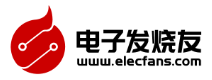
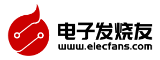













 創作
創作 發文章
發文章 發帖
發帖  提問
提問  發資料
發資料 發視頻
發視頻


 上傳資料賺積分
上傳資料賺積分







評論